Making objects turn to a camera
In Kanzi you can set objects to always turn towards the active or selected camera using the Face to Camera properties.
For example, each plane in this scene contains a single texture and does not have Face to Camera enabled.
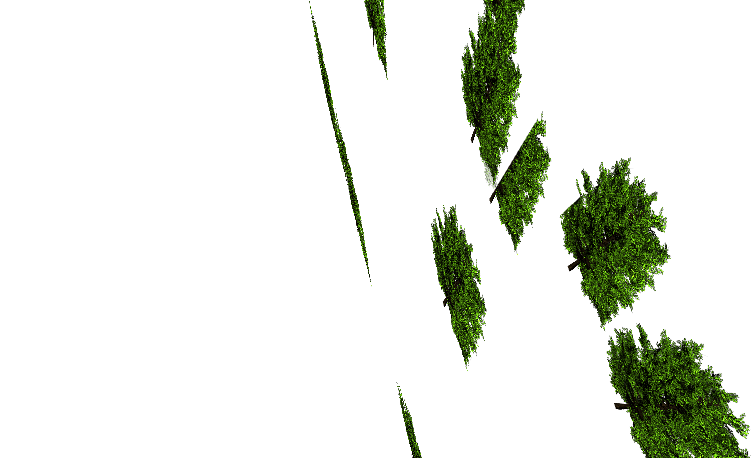
Turning an object to the preview camera
The examples in this procedure use the same scene from exactly the same camera position as the example above, but with different Face to Camera properties enabled.
To set an object to turn to the preview camera:
- In the Project select the object you want to always turn to the preview camera.
- In the Properties click
 and add properties:
and add properties:- Face to Camera property sets the object to turn to the preview camera.
With Face to Camera enabled, the object rotates around all axes to turn towards the preview camera.
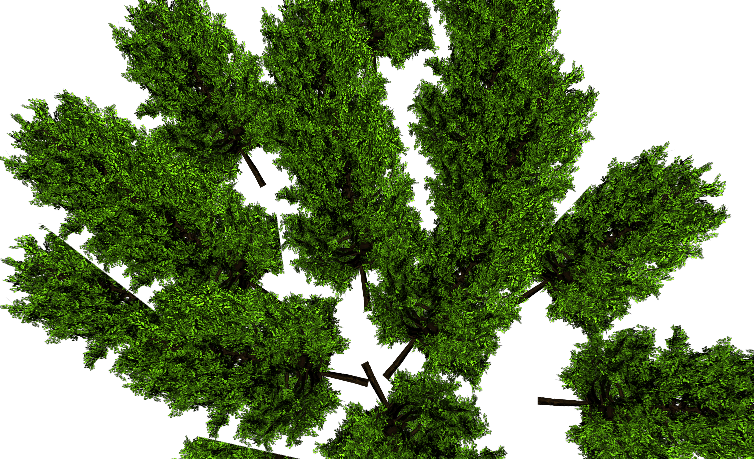
- Face to Camera is Billboarding sets the object to rotate with the rotation of the preview camera.
Enabling this property enables you to create an illusion of geometry by replacing geometry with a single texture applied on a plane that always faces the camera.
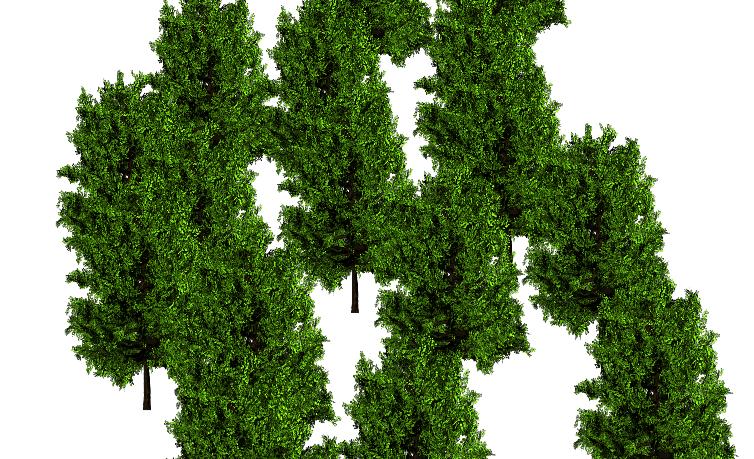
- Face to Camera Cylindrical sets the object to turn to the preview camera around an imaginary cylinder on y axis, so that it does not rotate around the x axis.

Note that you cannot use Face to Camera Cylindrical and Face to Camera is Billboarding at the same time for the same object.
Turning an object to a specific camera
To set an object to track the movement of a specific camera:
- Set the object to track the movement of a camera. See Turning an object to the preview camera.
- In the Properties click
 , add Face to Camera Target Camera, and from the drop-down menu select the camera you want the selected object to track.
, add Face to Camera Target Camera, and from the drop-down menu select the camera you want the selected object to track.
The object tracks the movement of the camera you selected for the Face to Camera Target Camera property.
See also
Camera nodes
Using the Camera node

Open topic with navigation
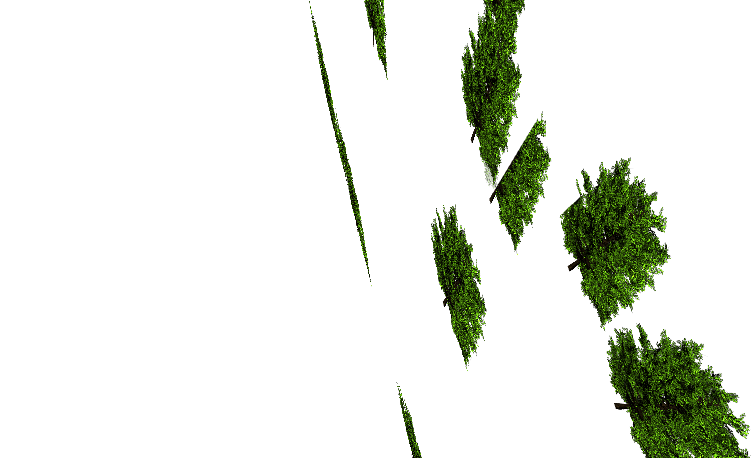
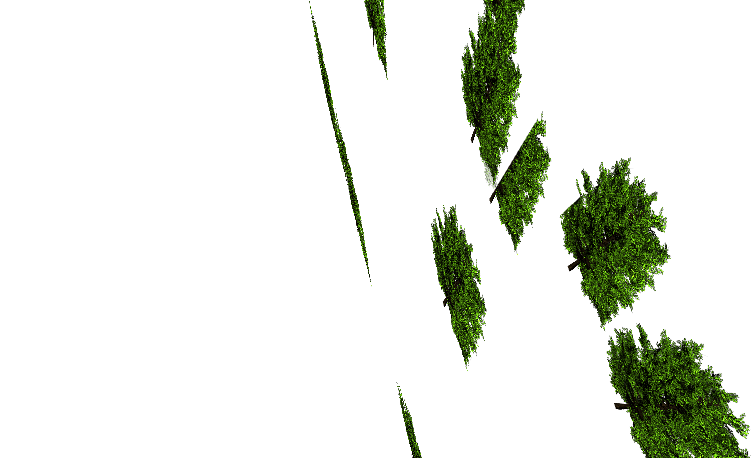
 and add properties:
and add properties: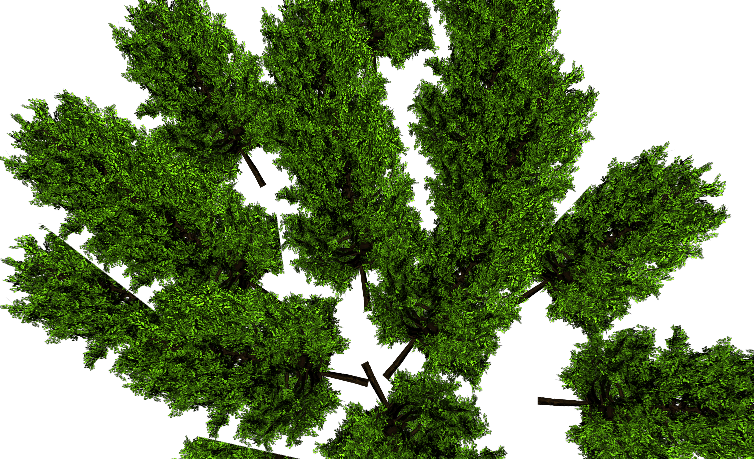
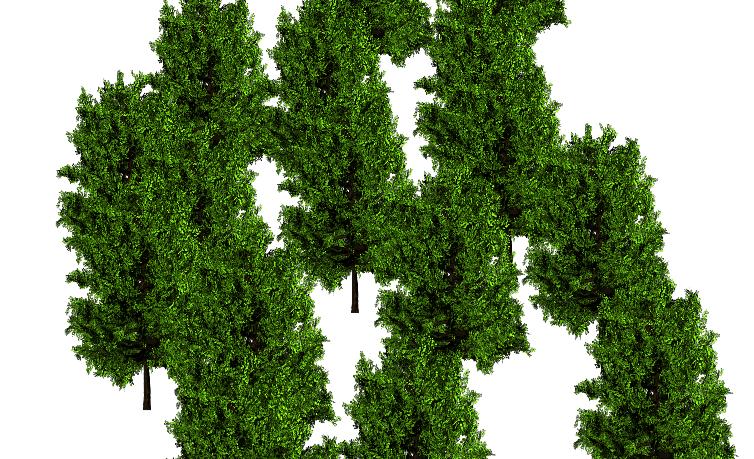

 , add Face to Camera Target Camera, and from the drop-down menu select the camera you want the selected object to track.
, add Face to Camera Target Camera, and from the drop-down menu select the camera you want the selected object to track.