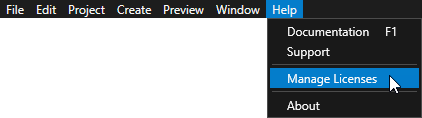
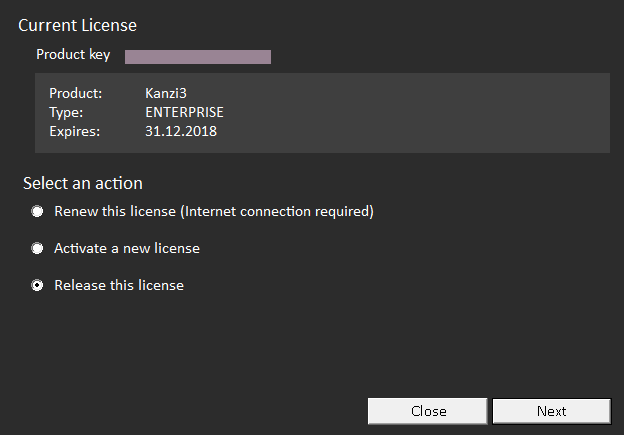
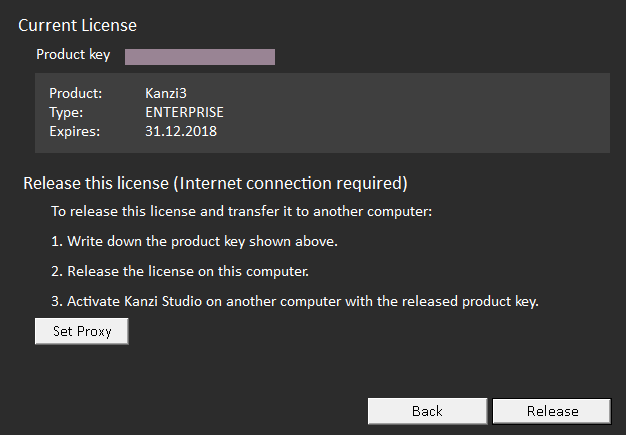
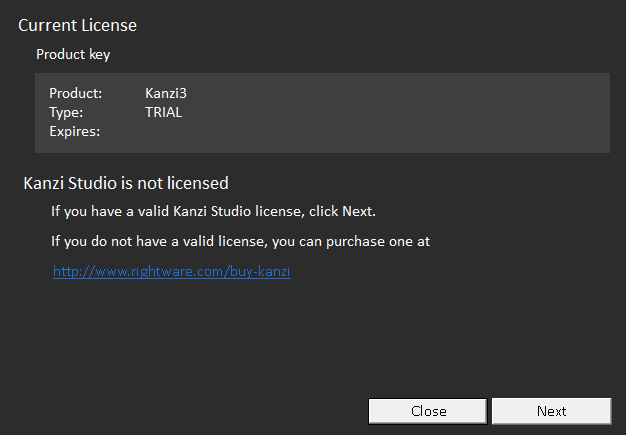
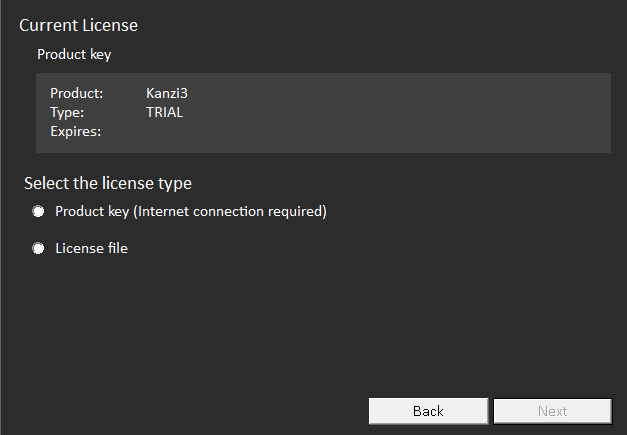
- Product key: Enter the product key and click Next.
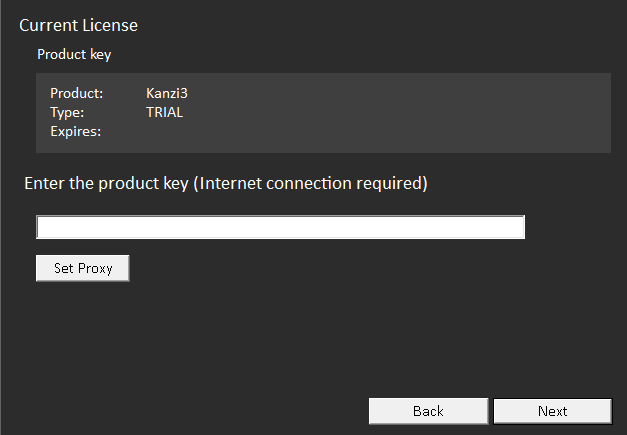
- License file: Click Browse, select the license file, and click Next.
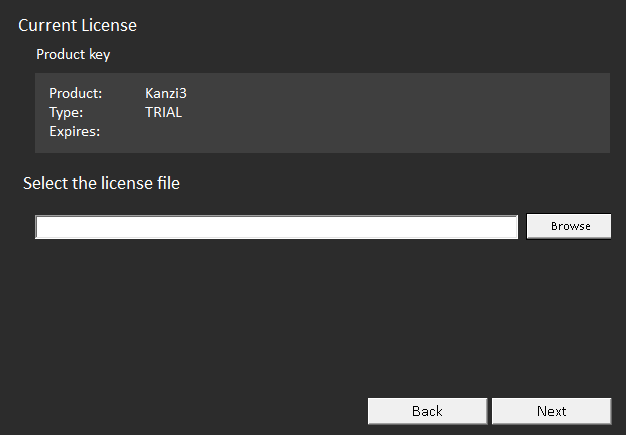
You can have more than one version of Kanzi installed on your computer at the same time. However, if you want to have only one version installed and are upgrading your version of Kanzi, install the newer version of Kanzi before uninstalling the older version.
To upgrade Kanzi to a newer version:
To use the Kanzi Build Environment you already have installed, set the environment variables in %ProgramData%\Rightware\<KanziVersion>\kanzi_environment_variables.bat. See Setting the Kanzi environment variables.
An active Kanzi license is tied to your computer hardware and operating system. When you make a significant change on your computer, your Kanzi license becomes void. For example, before you change your computer hard drive, or upgrade your operating system, release your Kanzi license before you make the change, and then activate the Kanzi license after you complete the change.
To make a significant change on your computer:
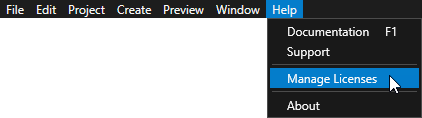
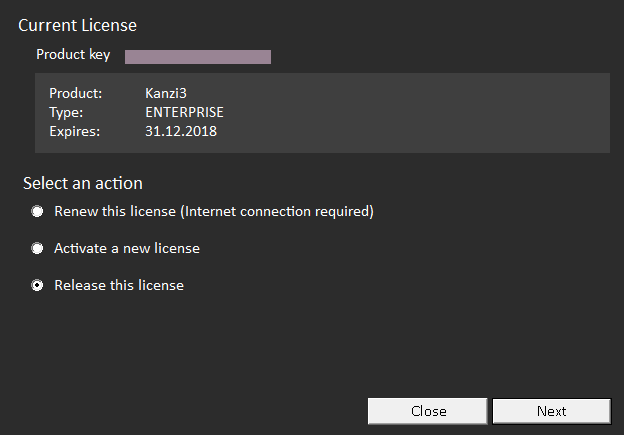
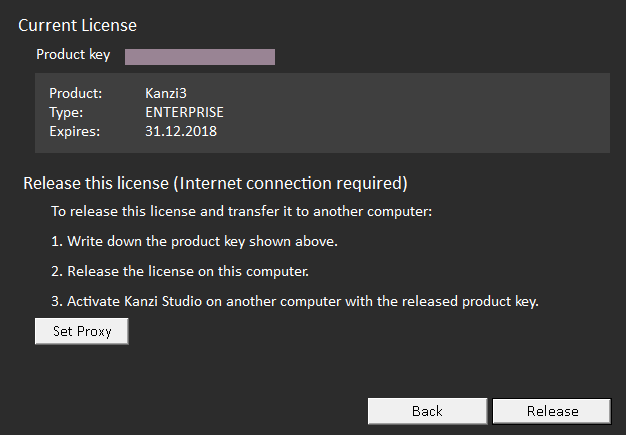
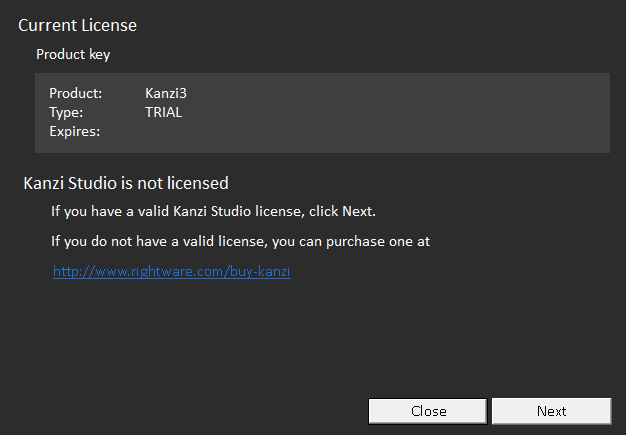
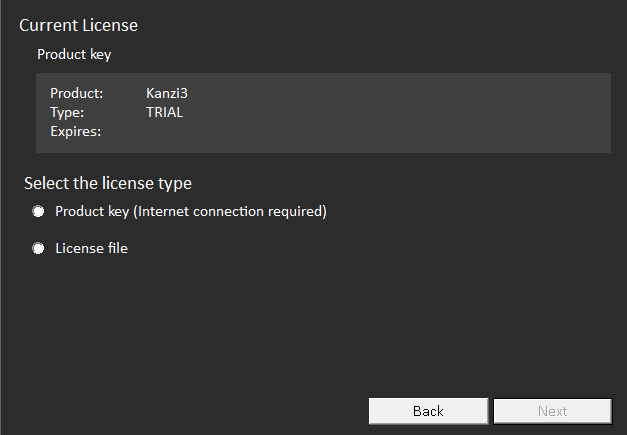
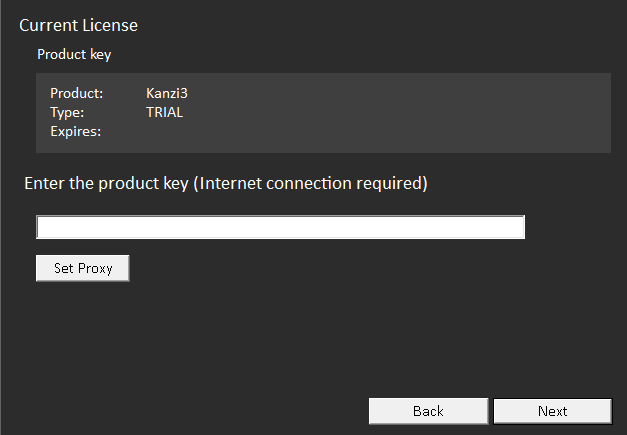
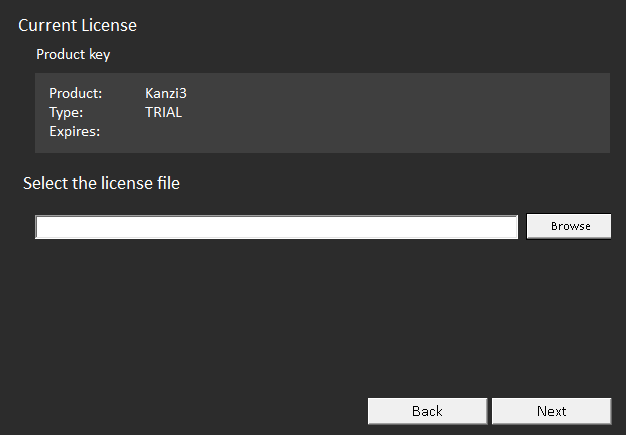
Kanzi Studio license management
