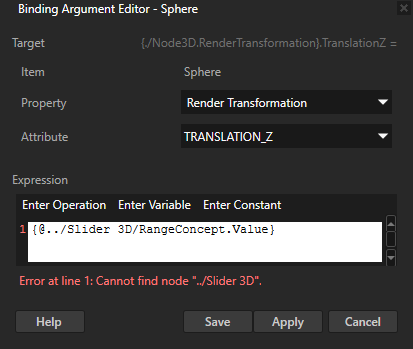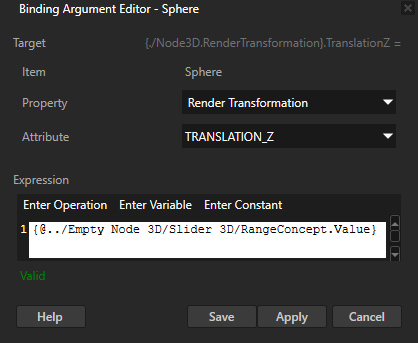Cannot parse the binding expression because of a syntax error
Kanzi cannot parse the binding expression you entered in the Binding Argument Editor because it contains a syntax error.
For example, in this binding expression the parameters of a function are not separated by a comma:
The MAX() function parameters must be separated by a comma.
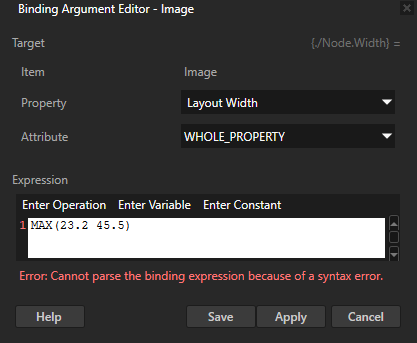
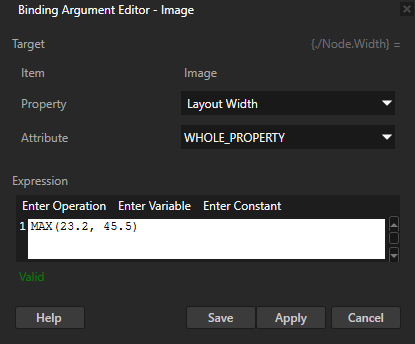
Assign a value to the identifier before you use it
The binding expression contains a variable which does not have an assigned value.
For example, in this binding expression the variable k is not defined:
Assign a value for the variable k.
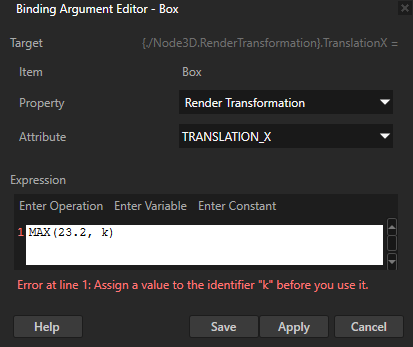
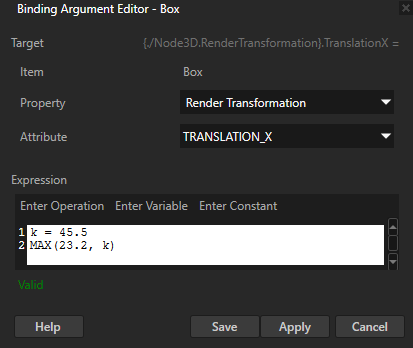
Invalid argument
A function in the binding expression has too many parameters.
For example, in this binding expression the POW() function has three parameters:
The POW() function takes two parameters.
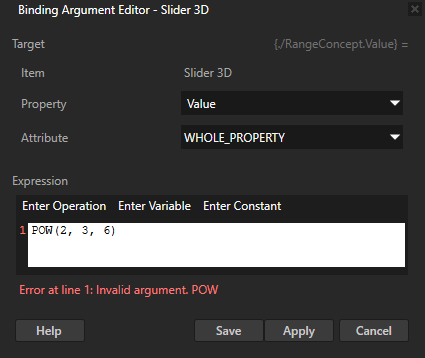
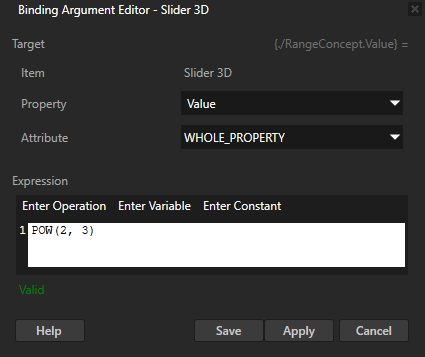
Invalid argument data type for the operation
A function parameter in the binding expression has an unsupported data type.
For example, in this binding expression the RotateX() function parameters are both integers:
The RotateX() function takes the property field of a property as the first parameter, and an integer as the second parameter.
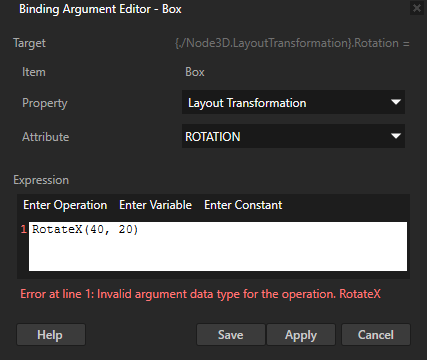
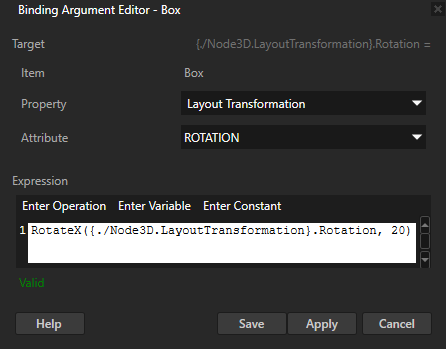
The attribute is not a valid property field of the property
A property in the binding expression is using an invalid property field.
For example, in this binding Translation is not a defined property field of the Layout Transformation property:
Use the Translation X, Translation Y, or Translation Z property field of the Layout Transformation property.
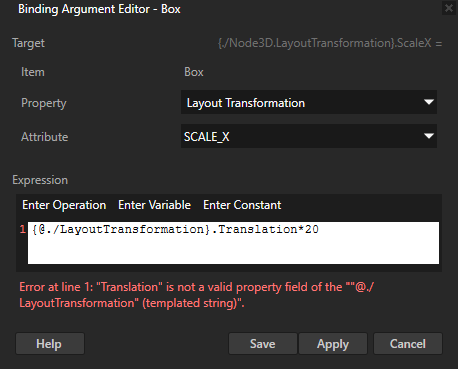
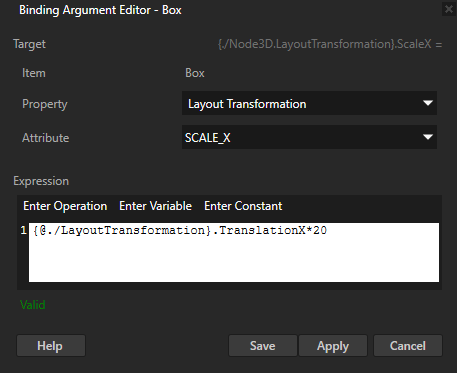
Invalid result data type
The function in the binding expression returns a data type which does not match the data type of the target property.
For example, in this binding the CreateRotationX() function returns a quaternion data type while the target property supports the string, integer, float, and boolean data types:
In the Binding Argument Editor set:
- Property to a target property with a property field that supports the data type which the function in the binding expression returns.
- Attribute to a property field of the target property that supports the data type which the function in the binding expression returns.
For example, set it to Rotation to use the quaternion data type.
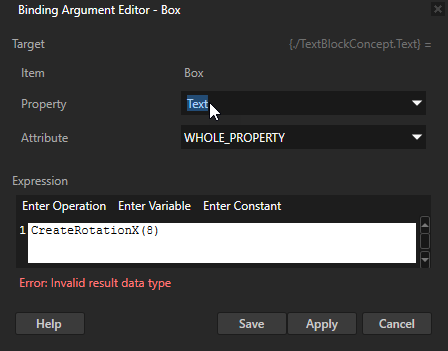
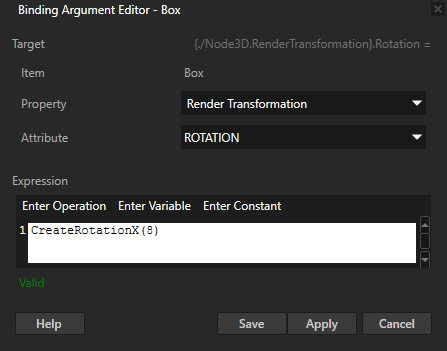
Operation is not a valid binding operation
The function in the binding expression does not exist.
For example, there is no function MX():
Use an existing function. See Bindings expressions reference.
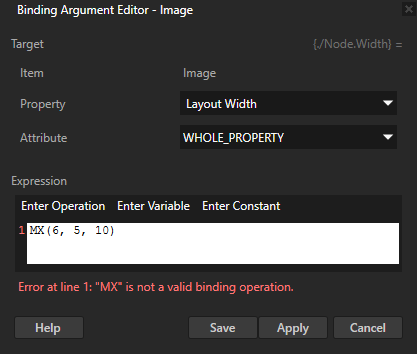
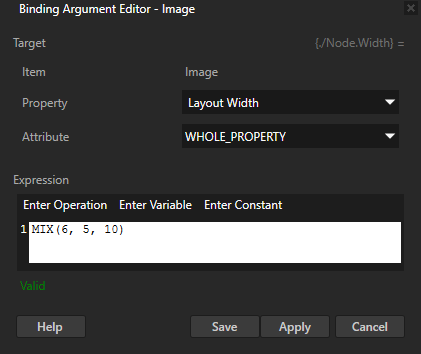
Set the target property type
The target property type for the binding is not defined.
For example, in this binding the target property is not set:
In the Binding Argument Editor set the Property to the property to which you want to bind.
For example, set it to Text.
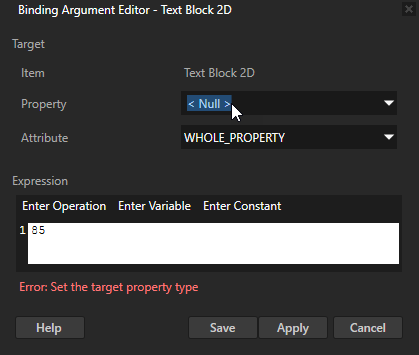
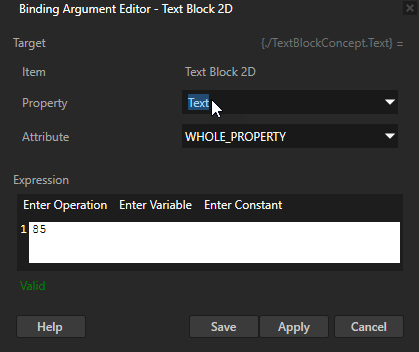
Cannot find item
The binding tries to refer to a node or property type in the project but cannot find that node or property type.
For example, in this binding the relative path to the Slider 3D node is not correct:
Make sure that the relative path to the node or property type points to the correct place.