Filters collect and reorganize 3D nodes in your Kanzi project. You can use filters to determine which 3D nodes to render in different render passes. After you set one or more filters or object sources, a filter collects and outputs a set of 3D nodes that match the requirements you define in that filter.
Use filters to adjust the rendering for the whole or parts of your Kanzi application. In a Draw Objects Render Pass or Draw Objects With Material Render Pass set the Object Source property so that the render pass renders only those nodes which the object source passes to the render pass. See Rendering.
For example, you can use filters to:
These filters are available in Kanzi Studio in the Library > Rendering > Object Sources:
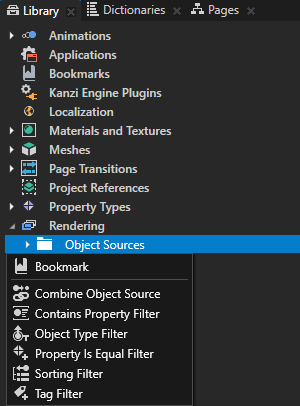
For details, see the KzuFilterObjectSource class in the API reference.
Using the Contains Property Filter
Using the Property Is Equal Filter
Tutorial: Apply a stencil to 3D content
Rendering partially transparent nodes
