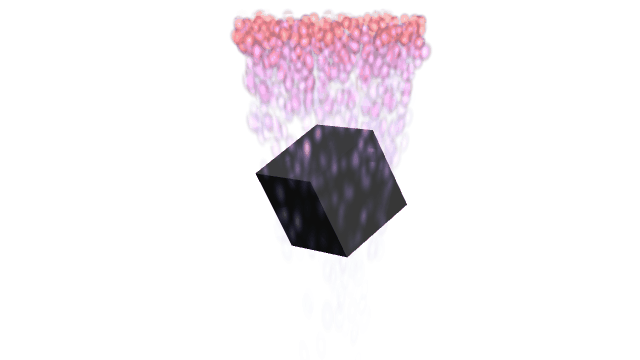Release notes¶
Here you can find the release notes for Kanzi Particles.
1.0.0-beta4¶
Kanzi Particles now works with Kanzi 3.9.8.
Notable fixes:
Fixed the issue that caused the Particle Trajectory Emitter particles to be displayed incorrectly on the first frame if the value of the Offset property was not zero.
1.0.0-beta3¶
Kanzi Particles now works with Kanzi 3.9.7.
1.0.0-beta2¶
Kanzi Particles now works with Kanzi 3.9.6.
Notable fixes:
Fixed the Windows platform package to contain the dynamic and static libraries for all build configurations.
Fixed the issue that caused Kanzi Particles to print a warning when creating the Particle Default Material material.
Fixed the issue that prevented a Kanzi application from loading the dynamic Kanzi Particles plugin on SCons-based platforms.
1.0.0-beta1¶
Kanzi Particles now works with Kanzi 3.9.5.
Kanzi Particles now uses the Kanzi Gradle plugin version 0.7.1.
0.10.1¶
Kanzi Particles now works with Kanzi 3.9.4.
0.10.0¶
Kanzi Particles now works with Kanzi 3.9.3.
0.9.14¶
The Kanzi Particles can now emit particles from and attract them to mesh surfaces uniformly using the Particle Mesh Emitter and Particle Mesh Affector respectively. This is enabled by the new Uniform Coverage property in both nodes.
Particle Mesh Emitter and Particle Mesh Affector now provide greater control for the ordering and densities of particles. See Using the Particle Mesh Emitter and Using the Particle Mesh Affector.
The Kanzi Particles now works with Kanzi 3.6.16.
0.9.13¶
Improved plugin stability to make it suitable for production.
Kanzi Particles now works with Kanzi 3.6.15.
0.9.12¶
Introduced the Mesh Particle Renderer to the emitter nodes, which enables you to:
Render particles as 3D meshes, instead of billboards
Apply to particles advanced lighting effects, such as shadow maps
See Rendering particles as 3D meshes.
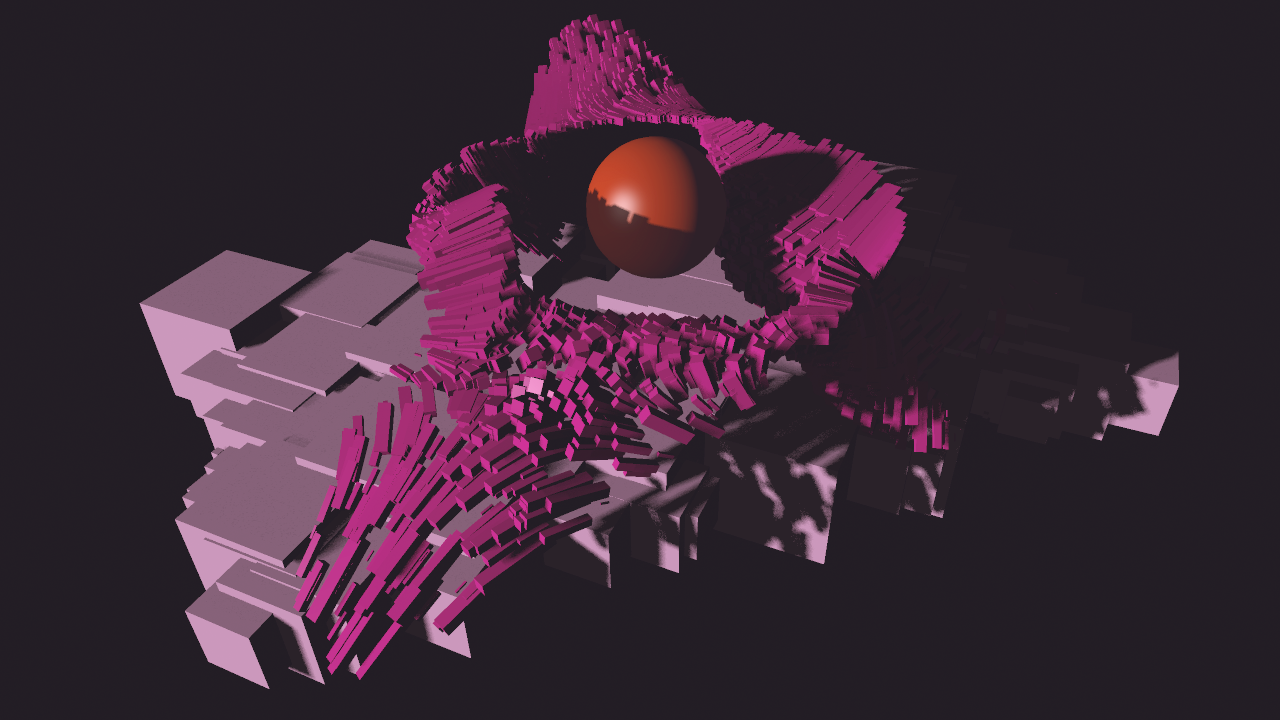
Introduced to the affector nodes the ability to control the effect of an affector node. See Controlling the effect of an affector node.
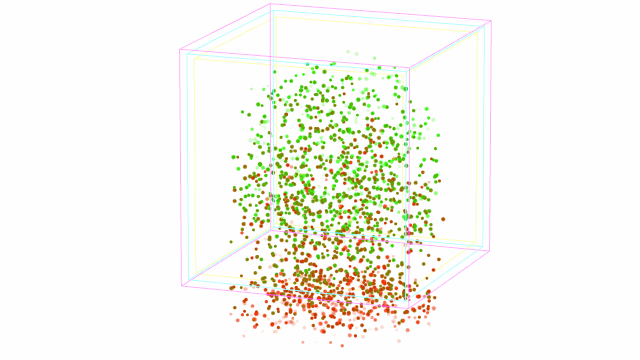
Fixed an issue in the Particle Trajectory Affector and Particle Trajectory Emitter nodes that caused the application to terminate in some cases.
The Kanzi Particles now works with Kanzi 3.6.14.
0.9.11¶
The Kanzi Particles now uses triple buffering to achieve smoother frame updates and more stable performance.
Triple buffering is crucial to ensure stable vertex data updates, which is problematic with double buffering when the simulation is running synchronously with rendering. By our measurements triple buffering reduces frame drops and jittering by at least four times. This change increases the memory use by tens of megabytes at most. For example, for a single emitter with a maximum buffer size of 15,000 particles you can expect the increase of memory use by about 5.5 MB.
When a Kanzi application tries to quit, the Kanzi Particles now shuts down cleanly without entering into an infinite loop. This fix requires Kanzi version 3.6.10 or newer.
Transformation property updates are now synchronized with other property updates.
Improved the startup time and Particle System node instantiation overhead.
Fixed the rendering of particle node bounding box visualizations to make them visible even when a scene container geometry is tagged as Opaque.
The Kanzi Particles now works with Kanzi 3.6.12.
0.9.10¶
Kanzi Particles now works with Kanzi 3.6.8.
Kanzi Particles package now includes a setup project that includes the material, render pass, and textures that the Particle System uses to render particles. Use this project to set up your Kanzi Studio project in which you want to use Kanzi Particles. You can find this setup project in the
assetsdirectory of the plugin package. See Getting started with Kanzi Particles.The emitter nodes now include a built-in material so that you can see the particles immediately, without creating or setting the material.
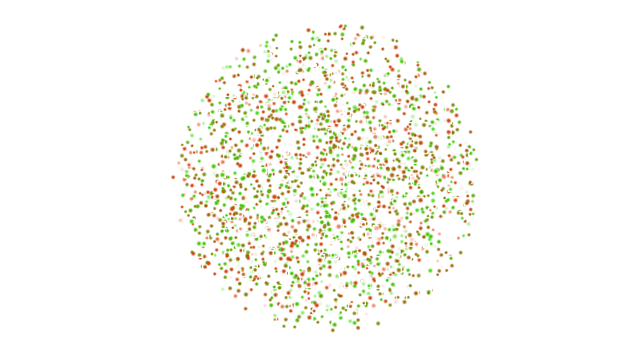
Removed the Turbulence Affector.
0.9.8¶
Introduced the Particle Sphere Emitter.
Particle Sphere Emitter emits particles from within a volume the shape of a sphere or from its surface.
See Using the Particle Sphere Emitter.
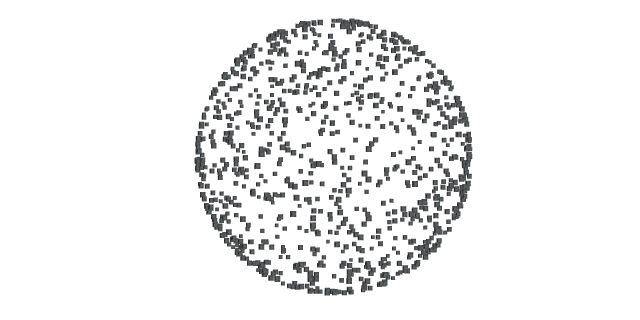
You can now use the Particle Curl Affector in either 2D or 3D mode. 2D curl requires around two to three times fewer computational resources than 3D curl does for the same amount of particles. The 2D curl mode is ideal for most menus and UIs. See Using the Particle Curl Affector.
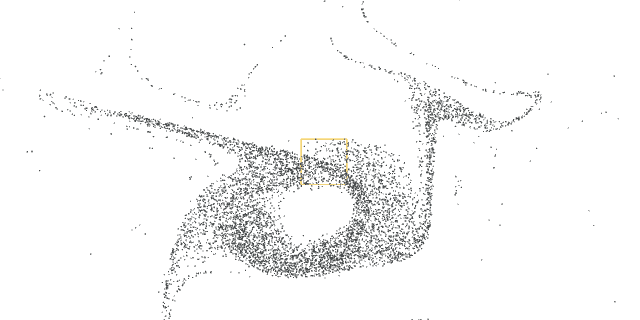
In the
assetsyou can now find theColorOverLife.kzmatmaterial for use with the Kanzi Particles. With the ColorOverLife material you can set the texture, color, depth of field, exposure, and motion blur of particles throughout their lifetime.Improved stability of the Kanzi Particles.
0.9.7¶
You can now control the time in a particle system. You can control the speed of emitter and affector nodes with the Time Multiplier property, and the speed of animations in other nodes with the Particle Animation Player. See Controlling your particle system.
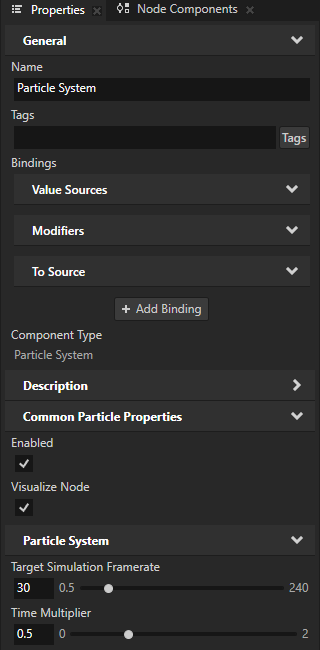
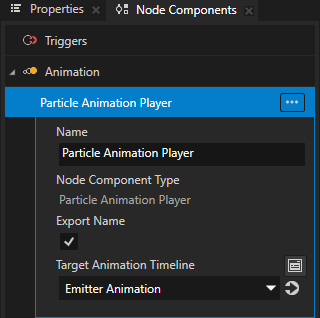
Now when a Particle System node is not visible the Kanzi Particles disables it so that it stops showing the particles from its emitter nodes, resets all emitter nodes, and frees the memory used by that Particle System node. See Controlling your particle system.
You can now use tags to control the rendering of individual particle emitters in a Particle System.
Added icons for the Kanzi Particles nodes.
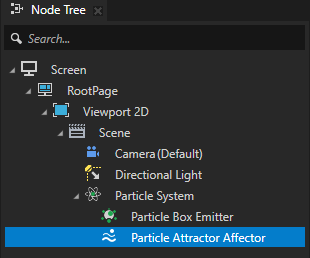
Added instructions on how to render partially transparent particles. See Rendering partially transparent particles.