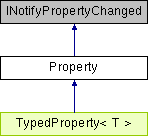|
| bool | AffectLayout [get, set] |
| | Gets or sets whether the property affects node layout. More...
|
| |
| bool | AffectRender [get, set] |
| | Gets or sets whether the property affects node rendering. More...
|
| |
| string | Category [get, set] |
| | Gets or sets the category in which Kanzi Studio shows the property type in the Properties and Add Properties windows. More...
|
| |
| Type | DataType [get] |
| | Gets the data type of the property type. More...
|
| |
| object | DefaultValue [get, set] |
| | Gets or sets the default value of the property type. More...
|
| |
| string | Description [get, set] |
| | Gets or sets the description of the purpose the property type. More...
|
| |
| string | DisplayName [get, set] |
| | Gets or sets the name of the property type the way Kanzi Studio shows it. More...
|
| |
| PropertyEditor | Editor [get, set] |
| | Gets or sets the editor that lets Kanzi Studio users set the value of the property in the Properties window. More...
|
| |
| bool | IsHidden [get, set] |
| | Gets or sets whether Kanzi Studio hides the property type in the Add Properties window and Add Property context menu. More...
|
| |
| bool | IsInherited [get, set] |
| | Gets or sets whether nodes can inherit from their ancestor nodes the value of this property. More...
|
| |
| bool | IsMessageArgument [get] |
| | Gets whether you can use the property type as an argument of an action in Kanzi Studio. More...
|
| |
| bool | IsVisibleToRuntime [get, set] |
| | Gets or sets whether Kanzi Studio exports the property to Kanzi Engine. More...
|
| |
| string | LocalName [get] |
| | Gets the name of the property type without the property type namespace. More...
|
| |
| string | Name [get, set] |
| | Gets or sets the name of the property type. More...
|
| |
| PropertyReadOnlyStatus | ReadOnlyStatus [get] |
| | Gets a status that tells you whether the property type can be modified. More...
|
| |
| int | SortingIndex [get, set] |
| | Gets or sets the sorting index of the property. More...
|
| |
| IEnumerable< Type > | UserAddableHostTypes [get, set] |
| | Gets or sets the node types to which Kanzi Studio users can add this property. More...
|
| |
Access and configure property types.
- See also
- PropertyTypeLibrary, PropertyEditor
Examples
To create and configure a float property type:
public void Execute(PluginCommandParameter parameter)
{
var propertyTypesLibrary = studio.ActiveProject.PropertyTypeLibrary;
var myFloatProperty = propertyTypesLibrary.CreateFloatProperty(
propertyTypesLibrary.GenerateUniqueChildName("MyPlugin.MyFloatProperty"),
"My Float Property",
"My Plugin Properties",
0.0f,
100.0f,
1.0f);
if (PropertyEditors.Slider.IsCompatibleWith(myFloatProperty))
{
myFloatProperty.Editor = PropertyEditors.Slider;
}
myFloatProperty.DefaultValue = 50.0f;
studio.Log("Created a new property type " + myFloatProperty.Name + " in category " + myFloatProperty.Category + ".");
}