Receiving application example¶
This example shows the structure of the main project of the virtual environment in Kanzi Studio.
The receiving application is defined by a Kanzi Studio project that contains the virtual environment visuals and placeholders for the HMI screens.
The Kanzi Studio project for the receiving application is provided in the Kanzi VR package at location:
<Kanzi VR Package>\examples\ExampleDashboard\ExampleDashboard.kzproj
To learn how to create a similar project, see Creating a receiving application in Kanzi Studio.
Project contents¶
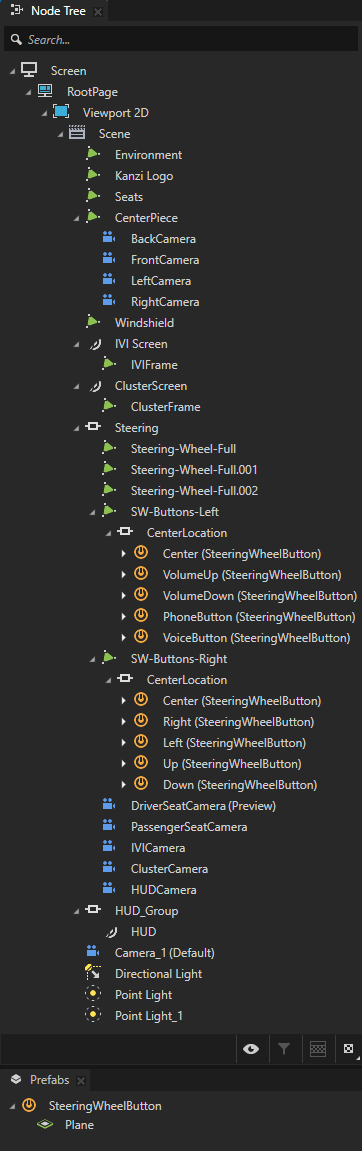
Screen contents¶
A 3D Scene with a car model with interior imported from an FBX file:
Example of the visuals:
Seat visuals
kzb://exampledashboard/Screens/Screen/RootPage/Viewport 2D/Scene/SeatsCluster screen visual
kzb://exampledashboard/Screens/Screen/RootPage/Viewport 2D/Scene/ClusterScreen
3D Receiver Nodes for receiving streams:
Cluster display
kzb://exampledashboard/Screens/Screen/RootPage/Viewport 2D/Scene/ClusterScreenIVI display
kzb://exampledashboard/Screens/Screen/RootPage/Viewport 2D/Scene/IVI_ScreenHUD display
kzb://exampledashboard/Screens/Screen/RootPage/Viewport 2D/Scene/HUD_Group/HUDNote the Additive BlendMode for achieving the additive and transparent blending for the HUD effect.
Camera locations for VR:
View from the driver’s seat. For example,
kzb://exampledashboard/Screens/Screen/RootPage/Viewport 2D/Scene/Steering/DriverSeatCamera
SteeringWheelButton Prefab Placeholders for reacting to the user using the steering wheel buttons
Example of the buttons. These buttons have not been set up for any specific functionality but contain WriteLog invocations for groundwork:
Right arrow
kzb://exampledashboard/Screens/Screen/RootPage/Viewport 2D/Scene/Steering/SW-Buttons-Right/CenterLocation/RightVolume up
kzb://exampledashboard/Screens/Screen/RootPage/Viewport 2D/Scene/Steering/SW-Buttons-Left/CenterLocation/VolumeUp
Environment for showing the scene in a context. Implemented by an environment texture rendered into the inside of a spherical mesh
kzb://exampledashboard/Screens/Screen/RootPage/Viewport 2D/Scene/Environment
Prefabs¶
SteeringWheelButton contains the button functionality without visuals for the steering wheel buttons. Intended to be layered on top of the visuals.