Configure trigger conditions. More...
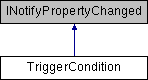
Properties | |
| TriggerConditionOperation | ConditionOperation [get, set] |
| Gets or sets the comparison operator that you use to compare Value A to Value B: More... | |
| object | FixedPropertyValue [get, set] |
| bool | IsValid [get] |
| Gets the validity of the trigger condition. More... | |
| Property | MessageA [get, set] |
| Property | MessageB [get, set] |
| ProjectItem | ProjectItemA [get, set] |
| ProjectItem | ProjectItemB [get, set] |
| Property | PropertyA [get, set] |
| AnimationTargetPropertyAttributeEnum | PropertyAttributeA [get, set] |
| AnimationTargetPropertyAttributeEnum | PropertyAttributeB [get, set] |
| Property | PropertyB [get, set] |
| TriggerConditionTermSourceType | TermASource [get, set] |
| TriggerConditionTermSourceType | TermBSource [get, set] |
| Gets or sets whether the trigger condition compares to a value (Value B) that comes from a property, a message, or a fixed value: More... | |
Configure trigger conditions.
Trigger conditions enable you to set which conditions must be met for the trigger to set off. For example, you can define conditions to set off a trigger when the user selects a specific item in a list box or presses a specific key on their keyboard, or to enable the user to click a button only when that button is visible, or to allow the user to scroll a Scroll View node only when a specific Page node is active.
To configure a trigger condition, define Value A and Value B, and a comparison operator that you use to compare Value A to Value B:
Examples
To create and configure a trigger condition using a value from a property:
To create and configure a trigger condition using a value from a list box message:
To create and configure a trigger condition using a value from a keyboard message:
|
getset |
Gets or sets the comparison operator that you use to compare Value A to Value B:
|
getset |
Gets or sets the fixed value to which you want to compare.
To use this property, set TermBSource to FIXED.
|
get |
Gets the validity of the trigger condition.
|
getset |
Gets or sets the message argument which you want to compare.
To use this property, set TermASource to FROM_MESSAGE.
|
getset |
Gets or sets the message argument to which you want to compare.
To use this property, set TermBSource to FROM_MESSAGE.
|
getset |
Gets or sets the project item a property of which you want to compare.
To use this property, set:
|
getset |
Gets or sets the node to a property of which you want to compare.
To use this property, set:
|
getset |
Gets or sets the property which you want to compare.
To use this property, set:
|
getset |
Gets or sets the property attribute which you want to compare.
To compare the whole property instead of an attribute, use WHOLE_PROPERTY.
To use this property, set:
|
getset |
Gets or sets the property attribute to which you want to compare.
To compare to the whole property instead of an attribute, use WHOLE_PROPERTY.
To use this property, set:
|
getset |
Gets or sets the property to which you want to compare.
To use this property, set:
|
getset |
Gets or sets whether the trigger condition compares a value (Value A) that comes from a property or a message:
|
getset |
Gets or sets whether the trigger condition compares to a value (Value B) that comes from a property, a message, or a fixed value: