Configure where and which trigger messages are handled. More...
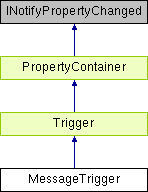
Properties | |
| MessageProperty | MessageProperty [get] |
| Gets the message property type. More... | |
| Node | MessageSource [get, set] |
| Gets or sets the target item from which to intercept messages. More... | |
| NodeReference< Node > | RelativeMessageSource [get, set] |
| MessageRoutingModeEnum | RoutingMode [get, set] |
| Gets or sets the message routing mode: More... | |
| bool | SetHandled [get, set] |
| Gets or sets the message handling mode: More... | |
 Properties inherited from Trigger Properties inherited from Trigger | |
| IEnumerable< Action > | Actions [get] |
| Gets the actions in a trigger. More... | |
| IEnumerable< TriggerCondition > | Conditions [get] |
| Gets the conditions in a trigger. More... | |
| TriggerProperty | TriggerProperty [get] |
| Gets the type of the trigger. More... | |
 Properties inherited from PropertyContainer Properties inherited from PropertyContainer | |
| IEnumerable< Property > | Properties [get] |
| Gets the properties in a project item or node component. More... | |
Additional Inherited Members | |
 Public Member Functions inherited from Trigger Public Member Functions inherited from Trigger | |
| Action | CreateAction (ActionProperty actionProperty) |
| Creates a trigger action. More... | |
| MessageAction | CreateAction (MessageProperty actionProperty, string routingTargetRelativePath) |
| Creates a message action and specifies a relative path to the target item to which the message will be dispatched. More... | |
| MessageAction | CreateAction (MessageProperty actionProperty, ProjectItem routingTarget) |
| Creates a message action and specifies the target item to which the message will be dispatched. More... | |
| MessageAction | CreateAction (MessageProperty actionProperty, ProjectItemReference< ExportedPropertyContainerItem > routingTargetReference) |
| Creates a message action and specifies a reference to the target item to which the message will be dispatched. More... | |
| MessageAction | CreateAction (MessageProperty actionProperty, ProjectItemReference< ExportedPropertyContainerItem > routingTargetReference, uint delay) |
| Creates a message action. More... | |
| Action | CreateAction (Action sourceAction) |
| Creates a trigger action by copying an existing action. More... | |
| MessageAction | CreateAction (MessageAction sourceAction) |
| Creates a message action by copying an existing action. More... | |
| TriggerCondition | CreateCondition () |
| Adds a condition under which Kanzi sets off a trigger. More... | |
| TriggerCondition | CreateCondition (TriggerCondition sourceCondition) |
| Adds a trigger condition by copying an existing condition. More... | |
| bool | DeleteAction (Action action) |
| Deletes an action. More... | |
| bool | DeleteCondition (TriggerCondition condition) |
| Deletes a trigger condition. More... | |
 Public Member Functions inherited from PropertyContainer Public Member Functions inherited from PropertyContainer | |
| object | Get (string propertyName) |
| Gets the value of a property. More... | |
| object | Get (Property property) |
| Gets the value of a property. More... | |
| T | Get< T > (TypedProperty< T > property) |
| Gets the value of a property. More... | |
| void | Set (string propertyName, object value) |
| Sets the value of a property. More... | |
| void | Set< T > (TypedProperty< T > property, T value) |
| Sets the value of a property. More... | |
Configure where and which trigger messages are handled.
Messages are used to communicate between nodes in the scene graph. The messages travel between nodes using a process called tunneling and bubbling. The message achieves its target node during tunneling and then starts to travel from child to parent during bubbling until a trigger is intercepted and the message set as handled (consumed). You can thus place triggers in ancestors as well as the controls themselves. For example, you can place a trigger called radioButtonHandler to the parent of multiple buttons.
Gets the message property type.
|
getset |
Gets or sets the target item from which to intercept messages.
Use either MessageSource or RelativeMessageSource to set the specific target item from which to intercept messages.
Examples
To create a trigger and set the target item from which the trigger intercepts messages:
|
getset |
Gets or sets the relative path to the target item from which to intercept messages:
Use either RelativeMessageSource or MessageSource to set the specific target item from which to intercept messages.
Examples
To create a trigger and set the relative target item from which the trigger intercepts messages:
To create a trigger and set it to intercept messages from all sources:
|
getset |
Gets or sets the message routing mode:
|
getset |
Gets or sets the message handling mode: