Adding Kanzi Connect functionality to a Kanzi application¶
If you did not create your application using the Kanzi Connect Client Application or Kanzi Connect Java Application template, to use Kanzi Connect functionality, import to that application the connect_services.dll Kanzi Engine plugin.
Note
Projects that are not created with the Kanzi Connect Client Application or Kanzi Connect Java Application template do not add the Kanzi Connect native libraries to the APK. When you import the connect_services.dll Kanzi Engine plugin to such projects, Kanzi Studio cannot deploy the Android application.
To enable deployment of Android application from Kanzi Studio, create a project using the Kanzi Connect Client Application or Kanzi Connect Java Application template and merge the content of the existing project to this project.
To add Kanzi Connect functionality to a Kanzi application:
In Kanzi Studio open a project where you want to use Kanzi Connect functionality.
For example, open the
<KanziWorkspace>/Tutorials/Gauges/Completed/Gauges.kzprojproject.In the Library right-click Kanzi Engine Plugins, select Import Kanzi Engine Plugin, and import the
<KanziConnectInstallation>/SDK/lib/win64/plugins/GL_vs2019_Release_DLL/connect_services.dllKanzi Connect plugin.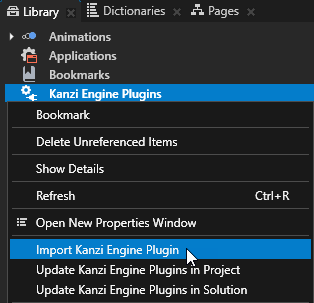
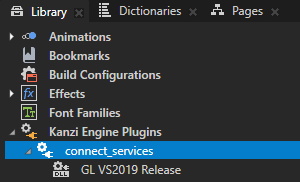
You can now use Kanzi Connect functionality in your application. For example, you can import a Kanzi Connect service and use it in your application. To learn more about using the Kanzi Connect services, complete Tutorial: Create a Kanzi Connect application.