Release notes¶
Kanzi Connect 3.9.9¶
These changes are included in Kanzi Connect 3.9.9:
Kanzi Connect 3.9.9 works with Kanzi 3.9.9.
Fixed issues to improve the quality of Kanzi Connect.
Kanzi Connect 3.9.8¶
These changes are included in Kanzi Connect 3.9.8:
Kanzi Connect 3.9.8 works with Kanzi 3.9.8.
Fixed issues to improve the quality of Kanzi Connect.
Kanzi Connect 3.9.7¶
These changes are included in Kanzi Connect 3.9.7:
Kanzi Connect 3.9.7 works with Kanzi 3.9.7.
Fixed issues to improve the quality of Kanzi Connect.
Kanzi Connect 3.9.6¶
These changes are included in Kanzi Connect 3.9.6:
Kanzi Connect 3.9.6 works with Kanzi 3.9.6.
Fixed issues to improve the quality of Kanzi Connect.
Kanzi Connect 3.9.5¶
These changes are included in Kanzi Connect 3.9.5:
Kanzi Connect 3.9.5 works with Kanzi 3.9.5.
Renamed the linux_imx8_wayland_aarch64_gcc102 platform package to linux_wayland_aarch64_gcc102.
Updated the Android tutorials and examples to use the Kanzi Gradle plugin version 0.7.1.
Fixed issues to improve the quality of Kanzi Connect.
Kanzi Connect 3.9.4¶
These changes are included in Kanzi Connect 3.9.4:
Kanzi Connect 3.9.4 works with Kanzi 3.9.4.
Kanzi Connect Simulator scenarios can now also access the event arguments in scripts.
Fixed issues to improve the quality of Kanzi Connect.
Kanzi Connect 3.9.3¶
These changes are included in Kanzi Connect 3.9.3:
Kanzi Connect 3.9.3 works with Kanzi 3.9.3.
Service templates and code generation updated for better support of new Kanzi platforms.
Fixed issues to improve the quality of Kanzi Connect.
Kanzi Connect 3.9.2¶
These changes are included in Kanzi Connect 3.9.2:
Kanzi Connect 3.9.2 works with Kanzi 3.9.2.
Runtimedata and datasource lists can be modified on service scripts using json-strings.
You can now build Windows applications and services also using Visual Studio 2019.
Added new service interfaces Phone and Hardkeys. These services have JavaScript support for prototyping and can be used without libraries.
Fixed issues to improve the quality of Kanzi Connect.
The Kanzi Connect SDK now includes the C++ source code of the Cluster, Media, OBD-II, Sensor, and System services. See Other services.
This enables you to modify and regenerate the demo service interfaces and build the services using the common build scripts. See Using the Kanzi Connect service template.
You can find the source code of each service in the
<KanziConnectInstallation>/SDK/examples/services/native/sources/servicesdirectory.
Kanzi Connect 3.9.1¶
These changes are included in Kanzi Connect 3.9.1:
Kanzi Connect 3.9.1 works with Kanzi 3.9.1.
Android changes:
Included the Android binaries to the Windows installer.
Added the Kanzi profiler binaries for Android gradle.
Removed the built-in dependency to libsqlite. Sqlite-ContentProvider exists now in a separate library available for linking to the server. This decreases the memory footprint for Kanzi Connect client applications, but requires a change to the server build files. See Migrating from Kanzi Connect 3.9.0 to Kanzi Connect 3.9.1.
Kanzi Connect now caches ServiceRuntimeData XML schema. If you modify the data structures using
RuntimeDataObject, you must manually invalidate the cache. See Migrating from Kanzi Connect 3.9.0 to Kanzi Connect 3.9.1.Fixed issues to improve the quality of Kanzi Connect.
Kanzi Connect 3.9.0¶
These changes are included in Kanzi Connect 3.9.0:
Kanzi Connect Windows platform now uses 64-bit architecture.
Kanzi Connect now comes with profiling libraries.
You can build QNX 7.1 applications and services using either SCons or CMake.
Code generation handles automatically generated methods and events and allows overriding them in native code.
Changes to Kanzi Studio Kanzi Connect application templates:
Updated the templates for 64-bit applications on Windows.
Updated the templates to support CMake on QNX 7.0.
Added a template for Android Java applications.
Changes to the Kanzi Connect Simulator:
You can now host the Kanzi Connect Simulator on an address that is different from that of the Kanzi Connect server. This enables easier simulation of Kanzi Connect services on embedded targets.
The Kanzi Connect Simulator now synchronizes services data.
Added support for importing and simulating AUTOSAR Adaptive platform interfaces.
Updates to service description language and code generation. You must migrate and rebuild all service definitions and libraries that you created with previous versions of Kanzi Connect.
Migrated the Kanzi Connect APIs to work with Kanzi 3.9.0.
Kanzi Connect 3.9.0 works with Kanzi 3.9.0.
Revised and updated the Kanzi Connect software license terms. Kanzi Connect is a Kanzi One Feature Pack as defined in the Kanzi One Software License Terms and is licensed under the same terms. See KANZI ONE SOFTWARE LICENSE TERMS.
Kanzi Connect 1.1.4¶
These changes are included in Kanzi Connect 1.1.4:
Fixed issues to improve the quality of Kanzi Connect.
Kanzi Connect 1.1.4 works with Kanzi 3.6.15.
Kanzi Connect 1.1.3¶
These changes are included in Kanzi Connect 1.1.3:
Documentation:
Added instructions on how to add Kanzi Connect functionality to an application that you did not create using the Kanzi Connect Client Application template. See Adding Kanzi Connect functionality to a Kanzi application.
Improved instructions on how to deploy a Kanzi Connect application to embedded devices. See Building and deploying Kanzi Connect applications to embedded devices.
Added instructions on how to define a scenario using snippets and references. Sec Creating a scenario using snippets and references.
Fixed issues to improve the quality of Kanzi Connect.
Kanzi Connect 1.1.3 works with Kanzi 3.6.14.
Kanzi Connect 1.1.2¶
These changes are included in Kanzi Connect 1.1.2:
Kanzi Connect Simulator:
Updated the appearance of the Simulator.
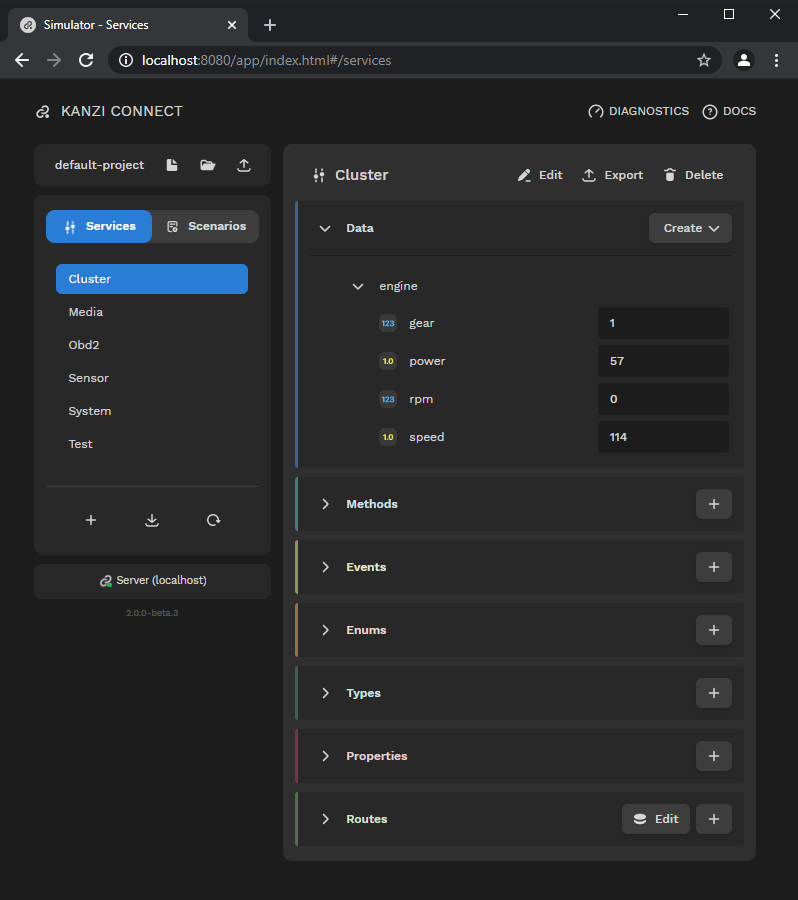
The Simulator user interface is now responsive.
Improved the Simulator user experience.
Refreshed the documentation layout.
Kanzi Connect 1.1.2 works with Kanzi 3.6.13.
Kanzi Connect 1.1.1¶
These changes are included in Kanzi Connect 1.1.1:
Added support for configuring the default actions when there is a network congestion and packages start accumulating on a Kanzi Connect client application. You can set Kanzi Connect to automatically discard all but the last message of a type, or aggregate values to a single message.
Improved the code generation workflow. Service descriptions are sorted in order to minimize differences when exporting a new version and running code generation. You can install a clang-format tool from LLVM project to automatically format the generated code.
You can now access a subset of a service data using the HTTP API.
You can now change configuration of the Kanzi Connect HTTP server through server configuration.
Improved the Kanzi Connect client application behavior when a Kanzi Connect server address does not respond.
Kanzi Connect Simulator:
Service method and event elements now have congestion control configuration.
Fixed an issue where exporting a large project would timeout.
Fixed issues to improve the quality of Kanzi Connect.
Kanzi Connect 1.1.1 works with Kanzi 3.6.12.
To learn how to migrate your Kanzi Connect applications from 1.1.0 to 1.1.1, see Migrating from Kanzi Connect 1.1.0 to 1.1.1.
Kanzi Connect 1.1.0¶
These changes are included in Kanzi Connect 1.1.0:
Kanzi Connect Simulator:
Introduced projects. With Simulator projects you can create, export, and import a set of services in the Simulator. See Using Simulator projects.

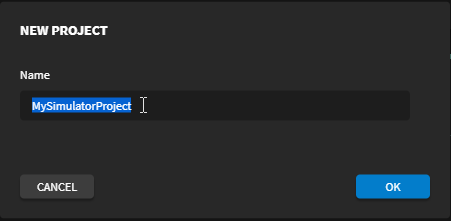
You can now open the Kanzi Connect Simulator from Kanzi Studio.
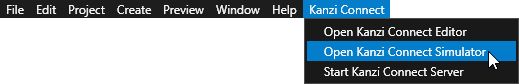
Updated the design of the Simulator.
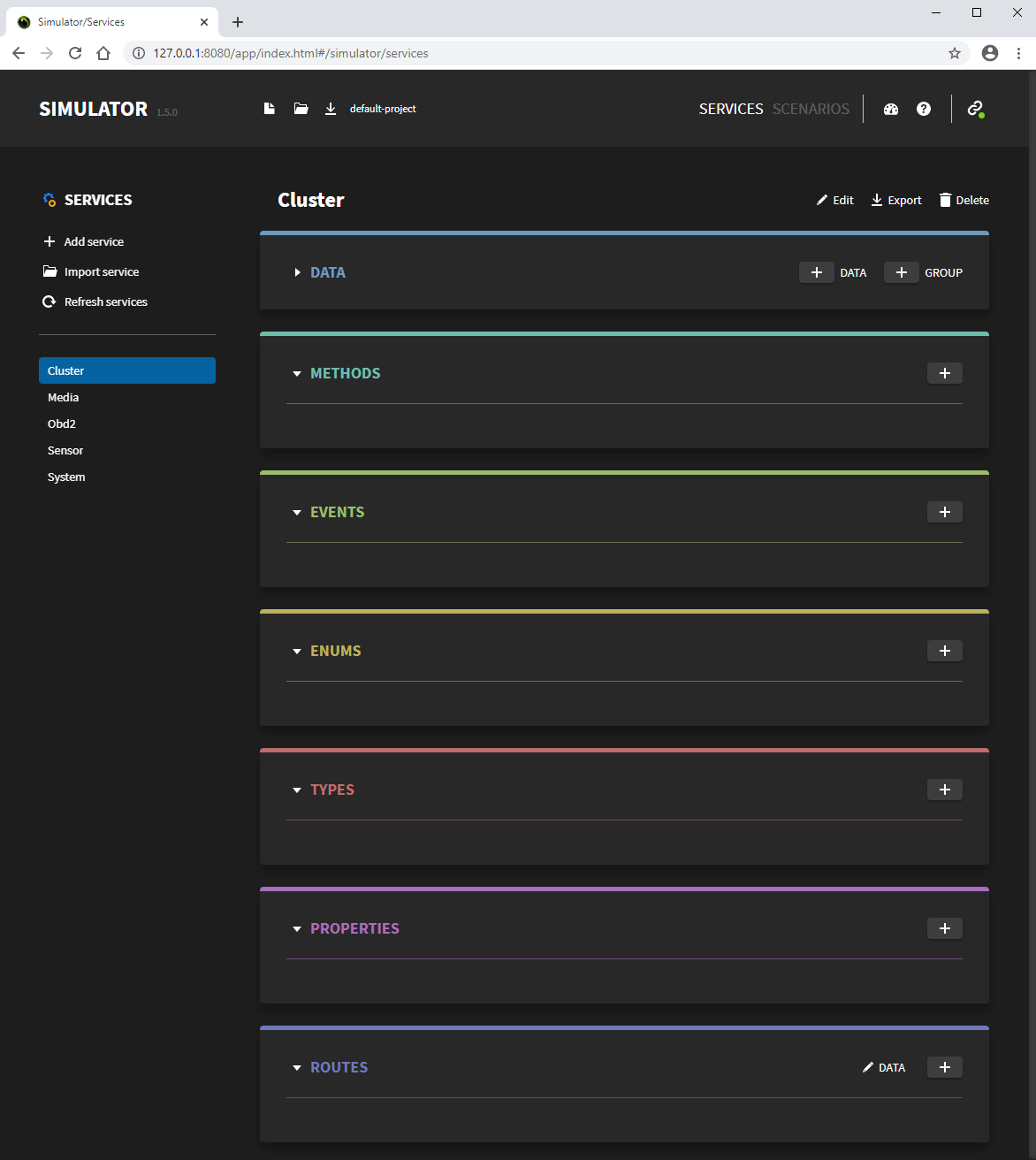
You can now run Kanzi Connect Client applications on Integrity OS.
Consolidated the use of CMake with Kanzi Engine. Common interfaces are now defined in
KanziConnectConfig.cmake. Kanzi Connect now uses CMake interfaces in a similar manner as Kanzi Engine does.Updated Android NDK to version 21.3.6528147.
Added instructions on how to modify the functionality of the
connect_services.dllplugin. See Modifying the connect_services plugin.Added search functionality to the Kanzi Connect API reference.
You can now start the Kanzi Connect Server installed on your computer from Kanzi Studio.
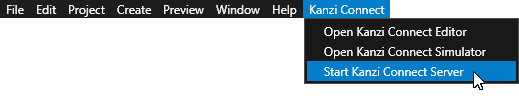
Fixed issues to improve the quality of Kanzi Connect.
Kanzi Connect 1.1.0 works with Kanzi 3.6.12.
To learn how to migrate your Kanzi Connect applications from 1.0.5 to 1.1.0, see Migrating from Kanzi Connect 1.0.5 to 1.1.0.
Kanzi Connect 1.0.5¶
These changes are included in Kanzi Connect 1.0.5:
Updated Android SDK and NDK:
Kanzi Connect libraries are built using NDK 19.2.5345600. Keep in mind that the C++ shared library is not binary compatible starting from NDK 21.2.
The minimum SDK version is 26, the build version 28.
Updated the Gradle version to 6.1, and Android Studio version to 4.0.
kanziconnect.aarpackage uses now Android X packages and Jetifier.
The source files for the common server are now part of the Kanzi Connect SDK.
Added Android Gradle configurations for the Kanzi Connect Server to support these eabis:
armv7-v7a
arm64-v8a
x86
x86_64
Added convenience scripts for service and SWIG interface generation on Linux.
Added missing Android Gradle binaries for the Scenario service, policy plugin, and script plugin.
Added support for multiple concurrent video and input streams.
Replaced the Ant-based archives stored at
SDK/lib/android/bindingswith Gradle-based archives stored atSDK/lib/android_gradle.Removed the Java server.
Kanzi Connect 1.0.5 works with Kanzi 3.6.11.
To learn how to migrate your Kanzi Connect applications from 1.0.4 to 1.0.5, see Migrating from Kanzi Connect 1.0.4 to 1.0.5.
Kanzi Connect 1.0.4¶
These changes are included in Kanzi Connect 1.0.4:
Made these changes to the Simulator:
Added remote service tracking:
Remote services are no longer incorrectly recreated as local services during state synchronization.
If a remote service is not found on a Kanzi Connect server, they are now automatically removed from the client during state synchronization.
Remote services are visually marked with in the user interface.
In a scenario you can now separately set the initial delay and interval for setting off triggers in that scenario.
Improved the service modification detection.
Enum element names must now be uppercase.
Added Enumeration data type support for list schema.
You can now update the list of services without reloading the entire Simulator.
Fixed issues to improve the quality of Kanzi Connect.
Kanzi Connect 1.0.4 works with Kanzi 3.6.10.
To learn how to migrate your Kanzi Connect applications from 1.0.3 to 1.0.4, see Migrating from Kanzi Connect 1.0.3 to 1.0.4.
Kanzi Connect 1.0.3¶
These changes are included in Kanzi Connect 1.0.3:
Added the Scenario service.
The Scenario service enables you to simulate and test your application using the Kanzi Connect service interfaces.
See Scenario and Using scenarios.

Fixed issues to improve the quality of Kanzi Connect.
Kanzi Connect 1.0.3 works with Kanzi 3.6.9.
To learn how to migrate your Kanzi Connect applications from 1.0.1 to 1.0.3, see Migrating from Kanzi Connect 1.0.1 to 1.0.3.
Kanzi Connect 1.0.1¶
These changes are included in Kanzi Connect 1.0.1:
Added to the Simulator these elements that you can use in a service:
Route elements, which enable you to define route configurations.
Custom type elements, which enable you to define composite data types.
Enumeration elements, which enable you to define enumerated data types.
Made these changes to the Simulator:
Service and element names are now case insensitive. For example, in the same service you can no longer create two methods named pause and Pause.
Service and Type element names must now start with an uppercase letter.
When you add a service to the Simulator, the Simulator sets the data and property values to their default values.
In a data context you can now create a data object at the root level.
You can now nest runtime data.
Fixed an issue that prevented importing of large services to the Simulator.
Fixed an issue that caused metadata of a service to be undefined after synchronization.
When you make a change to a service, Kanzi Connect no longer updates them automatically in Kanzi Studio. You can update a changed service in the Kanzi Connect Editor.
To create Kanzi Connect applications for platforms other than Windows and Android, you must download and install the Kanzi Connect platform packages separately. If you do not have Kanzi Connect installed and use the content from the Kanzi Connect Content Pack, you must download and extract the content pack too.
Fixed issues to improve the quality of Kanzi Connect.
Kanzi Connect 1.0.1 works with Kanzi 3.6.9.
To learn how to migrate your Kanzi Connect applications from 1.0 to 1.0.1, see Migrating from Kanzi Connect 1.0 to 1.0.1.
Kanzi Connect 1.0¶
Kanzi Connect 1.0 includes bug fixes.
Kanzi Connect 0.9.9.3¶
These features are new and changed in Kanzi Connect 0.9.9.3:
Updated the Simulator service editing and simulation tool. You can now extend existing services on the fly. See Kanzi Connect Simulator.

Added support for service scripting and plugin interface. See Using service scripting in the Kanzi Connect Simulator.
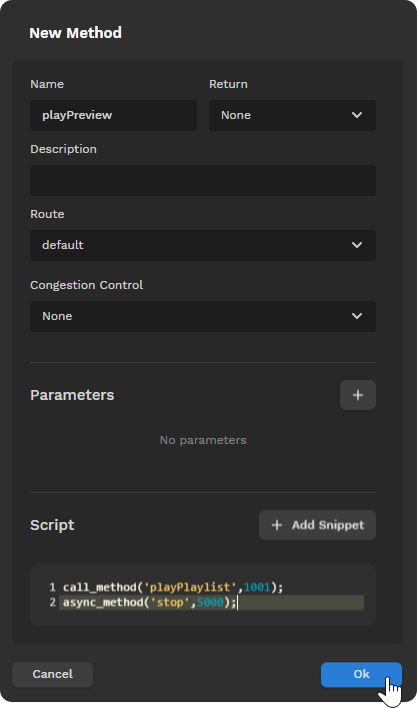
Added SSL plugins to allow smaller memory footprint and the use of OpenSSL and Boring SSL libraries with a Kanzi Connect framework.
Published source and build files for the
messagesandconnect_serviceslibraries to allow platform-specific optimization. You can find themessageslibrary sources in<KanziConnectInstallation>/SDK/sources/messagesand theconnect_serviceslibrary source in<KanziConnectInstallation>/SDK/sources/engineplugins/connect_services.Split Kanzi adaptation libraries to smaller units to limit library dependencies and memory footprint.
Improved the Kanzi Connect tools in Kanzi Studio. If you are using a version of Kanzi other than , make sure that the Kanzi Studio Kanzi Connect Editor plugin matches the Kanzi Connect version that you are using. Kanzi Connect installs the Kanzi Connect Editor to
C:/ProgramData/Rightware/<KanziVersion>/Plugins/.Kanzi Connect 0.9.9.3 works with Kanzi and 3.6.6 and 3.6.7.
Kanzi Connect 0.9.9¶
These features are new and changed in Kanzi Connect 0.9.9:
Introduced new services:
The Configuration Service allows you to configure remote services from a Kanzi Connect Server. See Configuration Service.
The Screencast Service enables you to record the screen of an Android device and broadcasts the encoded video frames to Kanzi Connect applications. This way the Screencast Service enables you to view remotely the contents of an Android device screen. See Screencast Service.
Added shared memory adapters. See Configuring connection adapters.
Simplified the streaming of content between Kanzi Connect client applications. See Streaming content between Kanzi Connect client applications.
Improved the Diagnostics Service to include peer-to-peer traffic measurements and to include general improvements to the service. See Diagnostics service.
Improved the Kanzi Connect tools in Kanzi Studio.
Kanzi Connect 0.9.9 works with Kanzi 3.6.5.
To learn how to migrate your Kanzi Connect applications from to 0.9.9, see Migrating from Kanzi Connect to 0.9.9 or newer.
Kanzi Connect Beta¶
These features are new and changed in Kanzi Connect Beta:
New HTTP API. Old HTTP API is still available, but is deprecated as of this version. If you use HTTP API in your projects, update your projects to use the new HTTP API. See Using the HTTP API.
Peer-to-peer communication. See Using peer-to-peer communication.
Added Persistence Service which enables you to store the state of Kanzi Connect Client applications and local and remote Kanzi Connect services and restore their state when that Kanzi Connect Client application restarts. See Persistence Service.
You can now configure the connection adapters that come with Kanzi Connect in Kanzi Studio. See Configuring connection adapters.
Added traffic shaping to policies. See Traffic shaping statements.
Kanzi Connect now automatically updates the services when the content of a service changes.
You can now import services from more than one server and select which server you want to use.
Added Kanzi Connect Editor to Kanzi Studio where you can add and configure Kanzi Connect Server connections, import and control services, and where you can see an overview of imported services. See Tutorial: Create a Kanzi Connect application.
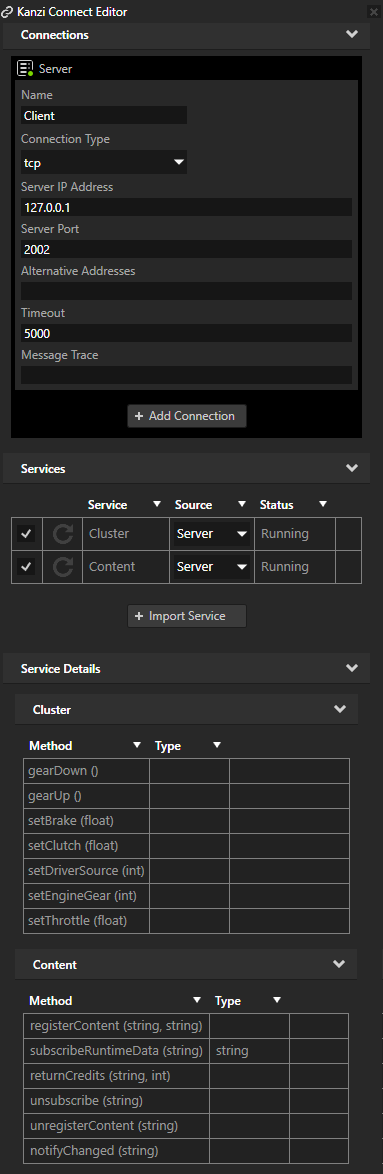
Changed the Kanzi Connect licensing so that a Kanzi Connect license is now tied to the Kanzi UI license.
Added instructions for how to describe Kanzi Connect services in an xml file. See Writing Kanzi Connect service descriptions.
Renamed the HTTP Virtual File service to Virtual File service. If you use the Virtual File service in your application code, update the class name in your application code to use the new name.
Kanzi Connect Technology Preview 6¶
These features are new and changed in Kanzi Connect Technology Preview 6:
Kanzi Connect now works with Kanzi 3.6.3.
Toolchain for building desktop Linux (X11, x86_64) target is now based on gcc-5.
Introduced the Kanzi Connect introspection tools which allow you to connect to a Kanzi Connect server and use Kanzi Connect triggers and actions, and data sources directly in Kanzi Studio. See Tutorial: Create a Kanzi Connect application.
Kanzi Connect Android services are now implemented as remote services. This means that you can no longer inject Java services directly in the Android server executable. If you used this approach in your Kanzi Connect application, you must modify the application to migrate it to .
Kanzi Connect documentation is now accessible also online at docs.kanzi.com/connect where you can read the latest version and updates. To access Kanzi Connect documentation at docs.kanzi.com/connect you need a Rightware Zendesk account. If you do not have one already, you can create it when you access the Kanzi Connect documentation the first time.
Kanzi Connect Technology Preview 5.1¶
These changes are included in Kanzi Connect Technology Preview 5.1:
Kanzi Connect now works with Kanzi 3.6.2.
Fixed the Android application template.
You can now share binary data from remote service provider.
You can now add as plugins new connection adapters.
Enhanced dynamic list virtualization.
Added tags support to the policy server. See Policy descriptions.
Kanzi Connect Technology Preview 5¶
The applications made with earlier releases of Kanzi Connect are not compatible with this release of Kanzi Connect. Migrating the applications made with earlier releases requires a significant migration effort.
These features are new and changed in Kanzi Connect Technology Preview 5:
Kanzi Connect now works with Kanzi 3.6.1.
Kanzi Connect now comes with the Simulator, a service prototyping tool. See Kanzi Connect Simulator.
Introduced the policy mechanism to Kanzi Connect. The policy mechanism provides fine-grained control of Kanzi Connect Client access to Kanzi Connect services, their method calls, and their data. It enables you to specify context-dependent scenarios for security, feature, and functionality across the entire Kanzi Connect system. See Policies in Kanzi Connect.
Added the Virtual File Service which enables you to create services that publish content using the Kanzi Connect Server built-in HTTP server. See Virtual File Service.
Refactored services.
Integrated the kanzi.core library to get the support for the platform code, meta classes and plugin modules. This affects some of the APIs because Kanzi Connect now shares the core part of the codebase with Kanzi. This means that the standard Kanzi coding conventions now apply. For example, the logging changed, and instead of std use the kanzi namespace. If you created custom services, you must regenerate them and move the old functionality to the new service harness.
Changed the structure of the runtime data. Among other things, this enables you to create simple and effective HTML applications. The new service data model enables support for hierarchy and list data, improved performance, decreased latency, and better adaptation to Kanzi data sources on the UI level. This introduces changes to the service description XML and API which you must take into consideration when updating the services created with the previous version of Kanzi Connect. See Using service runtime data.
Improved the workflow for the service plugins.
Services are now dynamically loaded and they can be plugins.
Changed the binary communication protocol. This change reduces code generation that furthermore reduces binary sizes and improve the startup performance. This requires migration effort for the applications and services you created with earlier release of Kanzi Connect. See
MessagePackage. For an example of new implementation, see Examples.Kanzi Connect now includes a generic Kanzi Connect Server for all supported platforms. When you use this server you no longer have to compile your own Kanzi Connect Server to run services. See Using the Kanzi Connect Server.
Changed the handling of SSL certificates so that Kanzi Connect no longer by default compiles the SSL certificates into the binaries. This enables you to change the certificate without recompiling your application.
Added a Kanzi Studio project template for Kanzi Connect applications to enable more convenient creation of Kanzi Connect applications. See Tutorial: Create a Kanzi Connect application.
Fixed bugs.