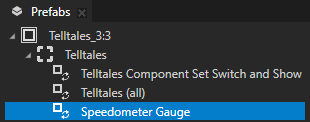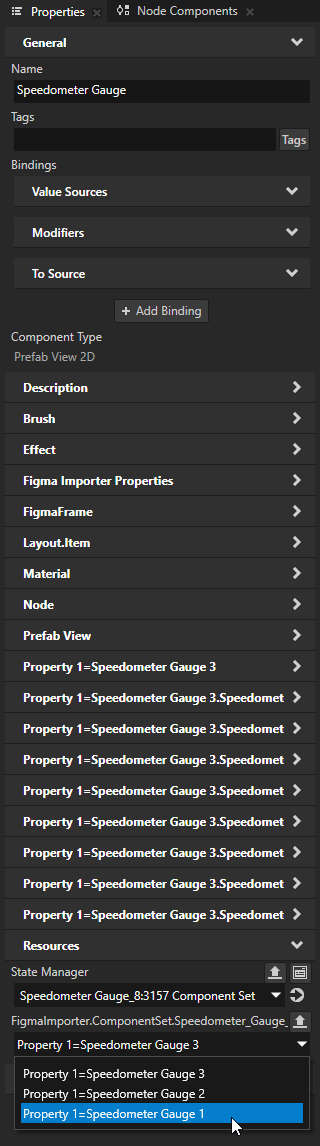Examples¶
To work properly in Kanzi, some Figma features require adjustments before importing. The example Figma projects described here demonstrate how to use such features so that the features work correctly after importing to Kanzi.
Tip
If you want to inspect or edit a project, in Figma, duplicate the project and open the duplicated project.
Component properties and overrides¶
You can find an example of how to work with Figma component properties and overrides in the Component properties and overrides example project.
To learn how component properties and variations work, and how to use them in Kanzi Studio, see Component properties.
For example:
Import the project to Kanzi Studio. In Kanzi Studio, instantiate the prefab with the _PageHost suffix in the Node Tree in the RootPage node.
To toggle visibility of telltales, in the Prefabs, select Telltales_3:3 > Telltales > TellTales (all). In the Properties, change the values of Boolean properties for components. For example, change the value of the Show b01-brake-failure property.
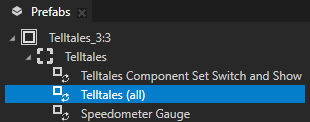
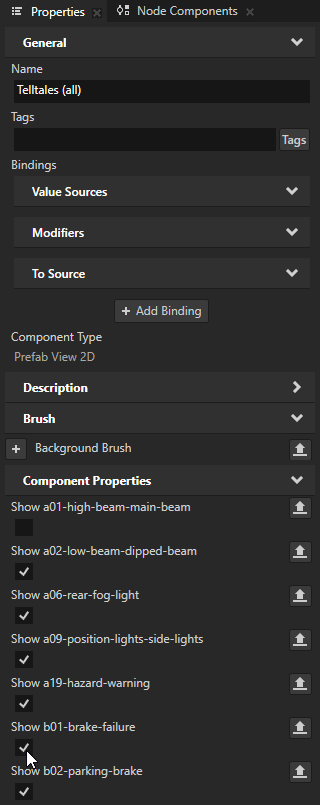
To change variants, in the Prefabs, select Telltales_3:3 > Telltales > Speedometer Gauge. In the Properties, change the value of the Resources > FigmaImporter.ComponentSet.Speedometer_Gauge_8:3157.Variant property. For example, set the property to Property 1=Speedometer Gauge 1.