Multi-streaming sending application for Cluster and HUD example¶
This example shows how to send multiple streams from a Kanzi Studio project and its kzb file.
The Kanzi Studio project for the example is provided in the Kanzi VR package at location:
<Kanzi VR Package>\examples\StreamSenderExample\StreamSenderExample.kzproj
The project contains content for two streams.
Project content¶
The Kanzi Studio project contains two sections, Cluster and HUD, arranged vertically using a Stack Layout 2D node.
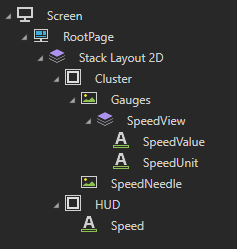
Cluster
kzb://streamsenderexample/Screens/Screen/RootPage/Stack Layout 2D/ClusterHUD
kzb://streamsenderexample/Screens/Screen/RootPage/Stack Layout 2D/HUD
These nodes are configured to stream their contents by adding a Streaming Component in the Node Components and setting a respectable Stream ID:
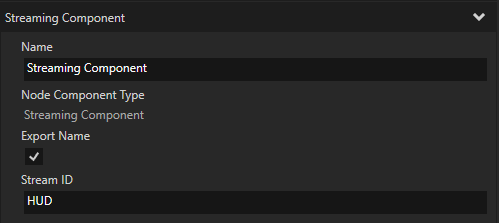
Cluster¶
The content of the Cluster is a simplified adaptation of the completed Kanzi Gauges tutorial from the Kanzi installation. The speed is bound to the speed of the HUD.
HUD¶
The contents of the HUD is a Text Block 2D node showing the speed and a rolling animation for the speed value.