
Create a simple IVI using Kanzi Studio

Work with materials, textures, and rendering

Create reflections
 Create a simple IVI using Kanzi Studio |
 Work with materials, textures, and rendering |
 Create reflections |
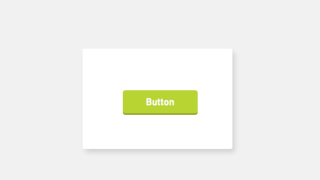 Create a button that reacts to user actions |
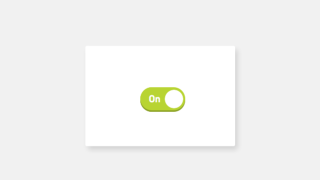 Create a toggle button |
 Create a slider |
 Create keyframe animations |
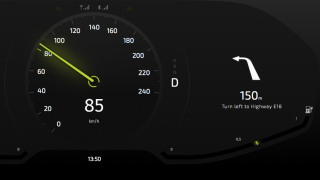 Control a gauge needle with a property |
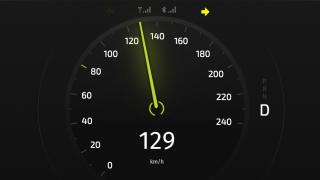 Control an indicator using the state manager |
 Rotate a 3D model |
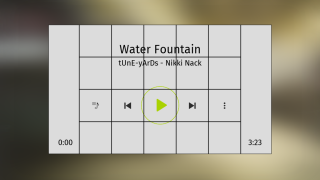 Make your user interface responsive |
 Localize your application |
 Kanzi Engine API Hello world! |
 Kanzi Engine API advanced use |
For an overview of Kanzi features see the Quick start guide.
To learn why Kanzi works the way it works, see Kanzi fundamentals.
To learn how to use specific features in Kanzi, see Working with ....
