Kanzi 3.9.12 release notes¶
Kanzi Studio usability¶
You can now control in User Preferences whether stylus input is enabled in Kanzi Studio. By default, stylus input is disabled.
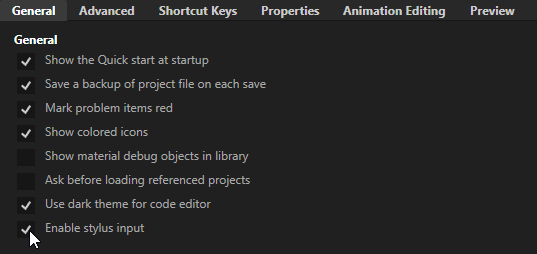
You can now select a camera in Kanzi Studio Preview toolbar from a prefab placeholder, which has a template from a referenced project.
You can now sign in to your Kanzi Account in Kanzi Studio. See Kanzi Hub and Kanzi Account.
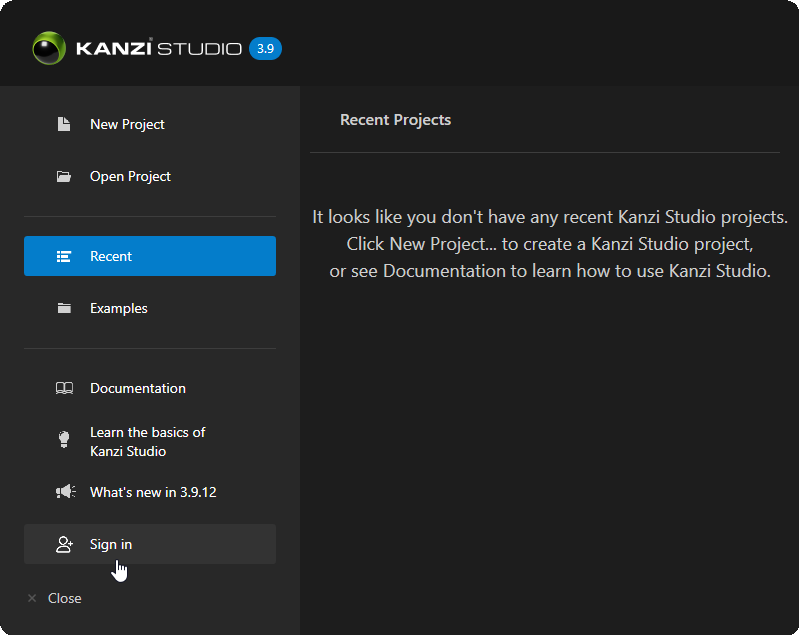
Rendering¶
Improved the performance of Kanzi Studio when duplicating smart physically-based material types.
In Kanzi Studio, you can now control the visibility of material type rule debug objects.
Kanzi Android framework (droidfw)¶
Improved how Kanzi suspends when idle on Android, leading to truly zero CPU usage. See Idle state.
Platforms¶
Kanzi Studio application templates now come with default Proguard rules for Android applications. This allows you to enable code minification.
If the compositor announces multiple globals of the same type, Kanzi now binds to the first Wayland global announced by the compositor. When Wayland compositor removes a global, this no longer causes Kanzi to halt with an error message.
Changes¶
Changed the minimum required CMake version for applications from 3.5.1 to 3.10.0.
Documentation¶
Kanzi example and tutorial projects are no longer part of the Kanzi installer. You can download the tutorial and example projects in the Kanzi Studio Quick Start window in the Examples section.
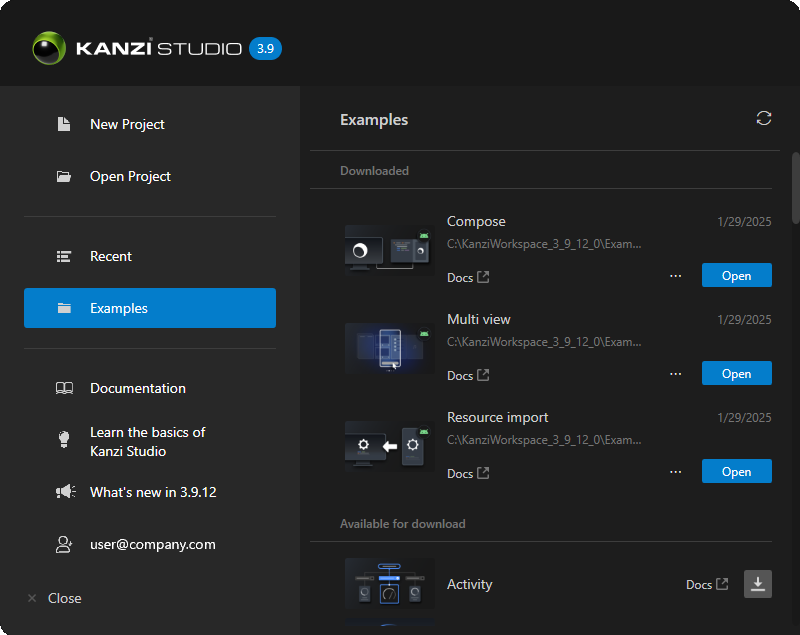
Notable fixes¶
Kanzi Engine¶
Fixed the issue that caused a button that was disabled during the processing of the input event to remain indefinitely in a pressed state. (SDK-9674)
Fixed the issue that caused incorrect input handling after a Kanzi application resumed from a paused state. (SDK-9733)
Fixed the issue that caused the Preview to terminate when you pressed and held down a mouse button during the Preview startup. (SDK-9732)
Fixed the issue that caused Kanzi applications to terminate when you executed a Lua script that tried to access a stale node. (SDK-9727)
Fixed the issue that caused a 3D node transformation to not update when the node was changed from invisible to visible. (SDK-9753)
Fixed the issue that caused FD_ISSET() to be called with an invalid file descriptor. (INTE-691)
Kanzi Studio¶
Fixed the issue that caused stylus input thread to slow down duplication of project items. Stylus input in Kanzi Studio is now by default disabled. You can change this setting in the User Preferences. (RENDERING-1349)
Fixed these Preview camera control issues (PRODUCT-805):
In the Node tool, if you switch from the Free Camera to the Orbit Camera, the Orbit Camera no longer loses the selected node.
The Node tool now works correctly when the camera is active and you switch between the Preview tabs.
The Node tool no longer unintentionally picks 2D nodes when you use the camera.
Fixed the issue that allowed to paste from the clipboard the property of a removed property type. (PRODUCT-833)
Fixed the issue that threw an exception when you switch between composition tabs and click a selected node that was opened in the previous composition tab. (PRODUCT-906)
Fixed the issue that broke slider editor functionality for float property types. (PRODUCT-964)
Fixed the issue that caused the Activity Browser and Preview to show Activities after turning the Root Activity Host into a Prefab Placeholder and then deleting the placeholder. (SDK-9740)
Fixed the issue that caused the Create Root Host button to appear in the Activity Browser for Preview showing a non-Activity composition. (SDK-9741)
Fixed the issue that caused Kanzi Studio to assign a material to a wrong cluster when you drag and drop a material to the Preview. (PRODUCT-1025)
Fixed the issue that caused Kanzi Studio to terminate when you duplicate a linked source material. (RENDERING-1385)
Fixed the issue that caused Kanzi Studio to crash while loading a project which was previously loaded as a referenced project in a multi-project solution. (PRODUCT-988)
Kanzi Java API¶
Fixed the issue that caused a JNI byte array leak when you create
BitmapImagewith image data. (ANDROID-896)