Package Manager¶
Note
In this version of Kanzi, the Package Manager is available only to selected users.
Use the Package Manager to manage dependencies in your Kanzi projects. The Package Manager allows you to install, update, and remove project dependencies:
Kanzi Engine plugins, libraries, and headers
Kanzi Studio plugins
Asset packages
The Package Manager works with Kanzi 3.9.11 and newer versions.
Installing the Package Manager¶
To install the Package Manager:
In Kanzi Hub, download the Package Manager installer.
Kanzi Hub downloads the Package Manager installer to your
Downloadsdirectory.Run the Package Manager installer.
The Package Manager uses Conan to download and install packages. If you do not have Conan 2.10.0 installed, the Package Manager installer asks you to install Conan.
When the installation is complete, to log in to the Rightware Conan repository, use your JFrog platform credentials that you received from Rightware.
You can access the Package Manager in the Kanzi Studio Package Manager main menu.
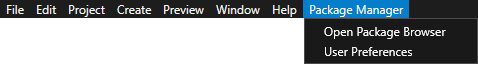
Adding packages to a project¶
To add a package to a project:
In Kanzi Studio main menu, select Package Manager > Open Package Manager.
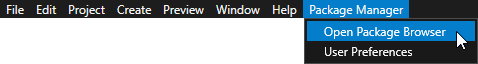
In the Package Manager left panel, select the package that you want to add to your project and in the right panel click the button under the package name.
The Package Manager installs the package according to its type. It adds:
Kanzi Engine plugins, libraries, and headers as project dependencies.
Kanzi Studio plugins as a dependency of the current Kanzi Studio instance.
Asset packages as an asset source for the current Kanzi Studio instance.
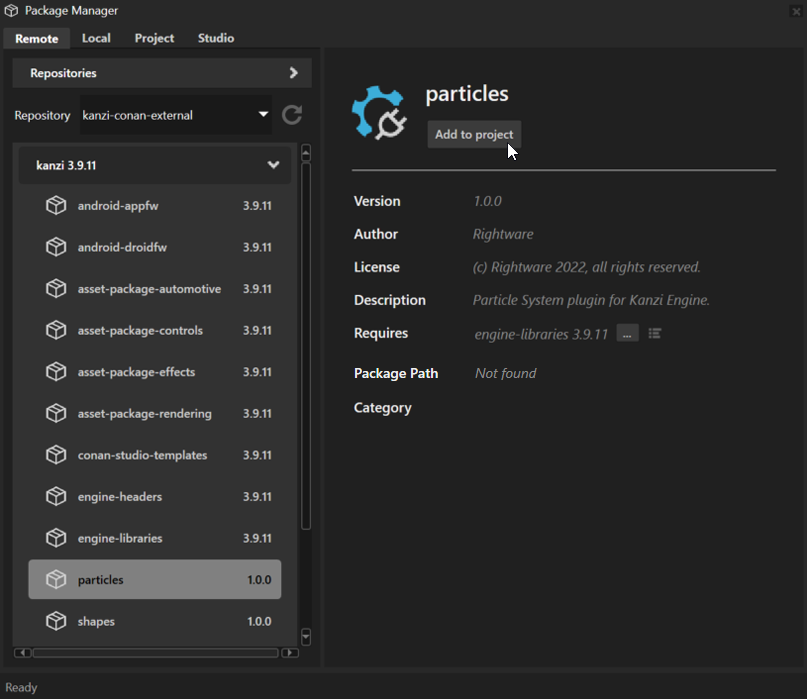
Removing packages¶
To remove:
A Kanzi Engine package, in the Package Manager, in the Project tab, select the package that you want to remove, click Remove from project, and confirm removal.
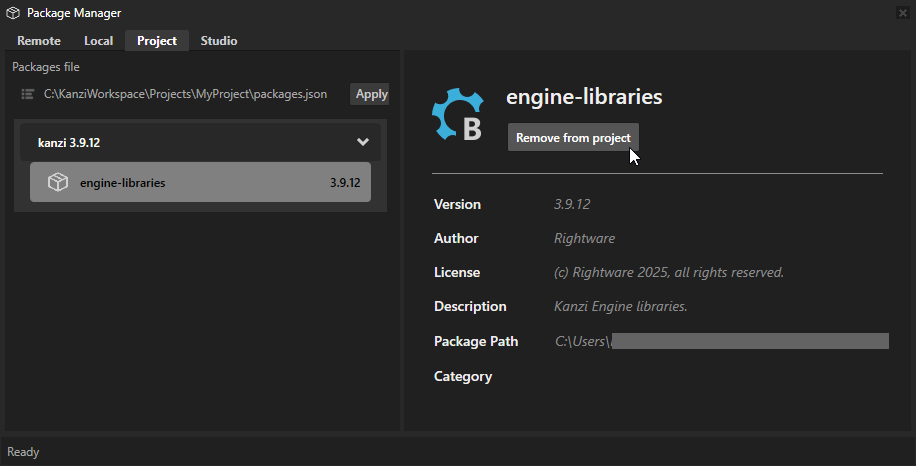
An asset package, in the Asset Packages, right-click an asset source and select Remove.
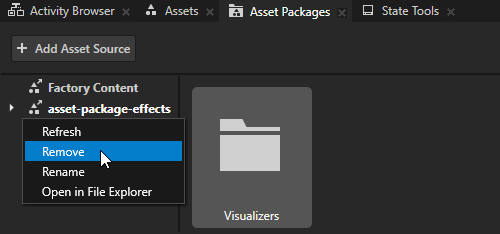
Adding remote repositories¶
To add a remote repository:
In the Package Manager, in Repositories, click + Add Repository.
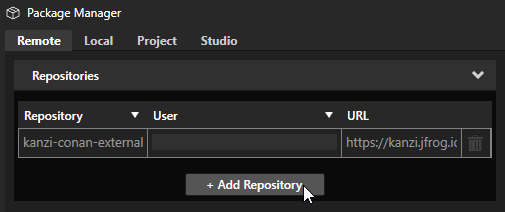
In the Repository Setup window, set:
Repository Name to the name that you want to use to identify the repository
For example, use kanzi-conan-sandbox-external.
Repository Url to the remote repository URL
For example, use https://kanzi.jfrog.io/artifactory/api/conan/kanzi-conan-sandbox-external.
User to your repository username
Password to your repository password
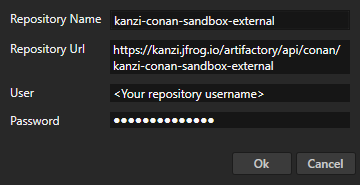
Click OK.
The Package Manager lists the packages from the repository that you added.
Limitations¶
Code Behind feature is not supported when you use the Conan-based Kanzi Studio project templates.
In some cases, the Package Manager installer fails. If the installation is unsuccessful:
Clear the Conan cache on your computer.
Remove the existing Conan installation.
Reinstall the Package Manager.
Package Manager lists packages that you cannot use from Kanzi Studio. For example, platform-specific packages, such as appfw and droidfw.
When you use templates provided through the Package Manager, deploying Kanzi applications from Kanzi Studio to Android does not work. You can build and deploy the application manually with Gradle CLI or Android Studio.
Package Manager does not work with Java packages and the Android templates do not include the Java plugin template. You can manually add Java dependencies and make your Java plugin subproject.