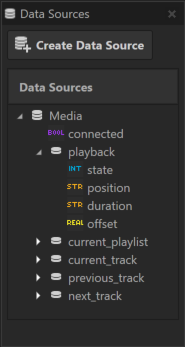Kanzi Connect Simulator¶
Simulator is a web application that you can use to create and edit Kanzi Connect services. In the Simulator you can set all aspects of a service that a service exposes, such as data, methods, properties, and events. You can import and export a service from a service description XML file. When you import services to Kanzi Studio, it automatically detects changes to services and updates the data source.
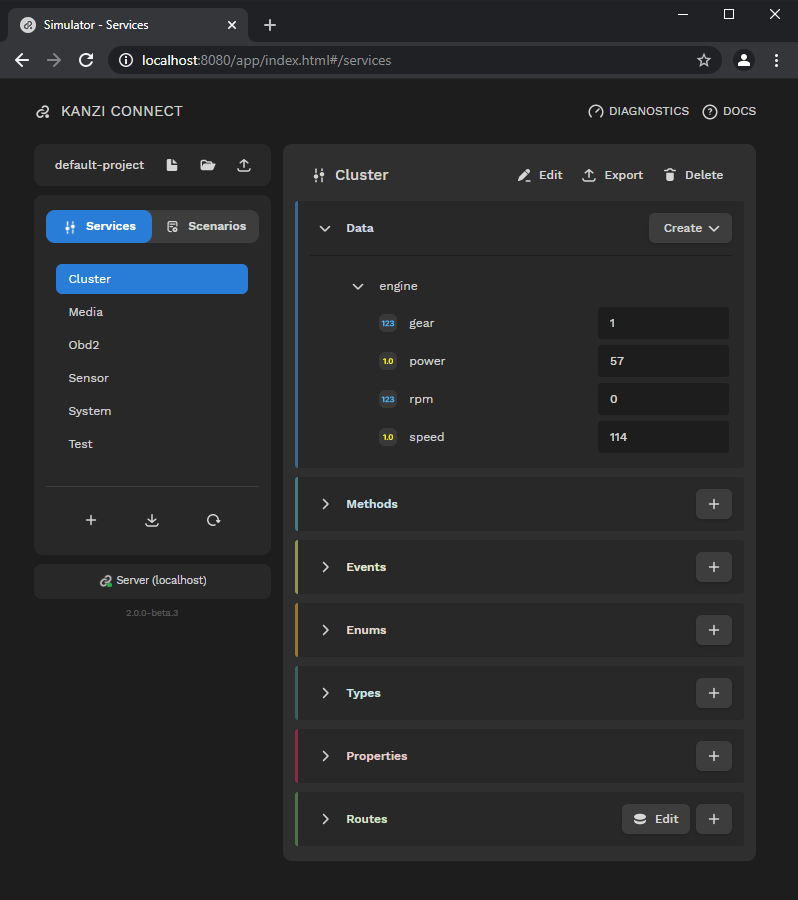
Services and elements¶
Each service can contain elements. Each element is a single unit in a service. In the Simulator you can create these types of elements:
Data element defines an element with a data type. The data type defines the value of that element.
Method element defines a method that you can call on the Kanzi Connect Server. Method calls go from a Kanzi Connect Client to a Kanzi Connect Server. Kanzi Studio lists methods as actions.
Event element defines events that you can trigger on the Kanzi Connect Server. Event triggers go from a Kanzi Connect Server to a Kanzi Connect Client. Kanzi Studio lists events as triggers.
Property elements define service configuration property types.
Type elements define composite data types.
Enum elements define enumerated data types.
Route elements define route configurations.
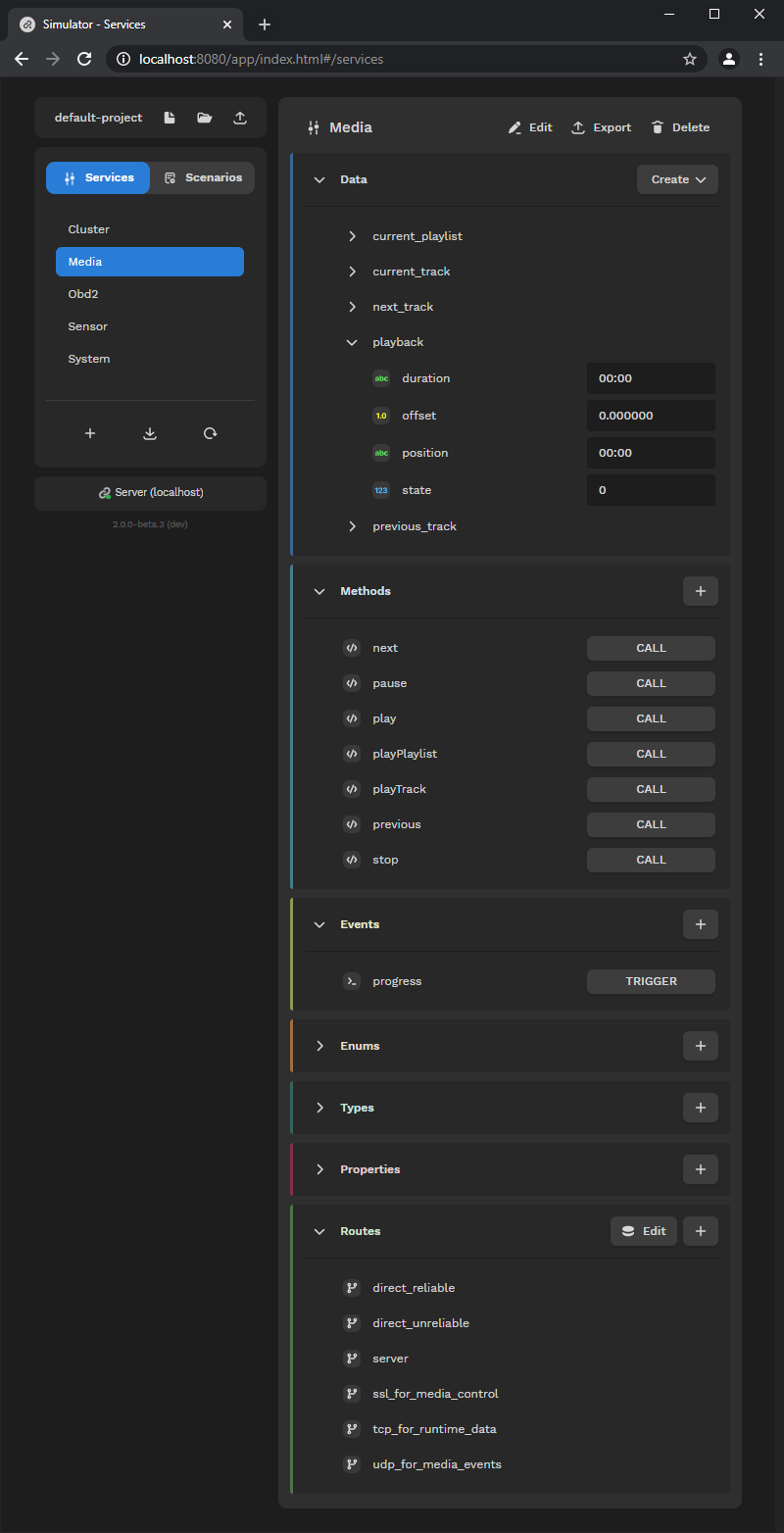
You can collect data elements into groups. The group structure is reflected in Kanzi Studio in the Data Sources window.