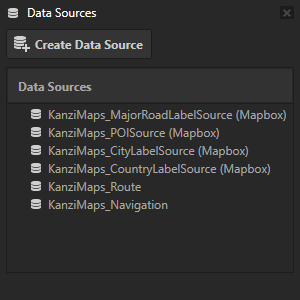Using the Kanzi Maps assets¶
The Kanzi Maps assets include resources that you can use to quickly create maps. The Palette and Wizard use the Kanzi Maps assets to render map features.
To add the Kanzi Maps assets to your project, in the Kanzi Studio main menu, select Kanzi Maps > Import Assets.
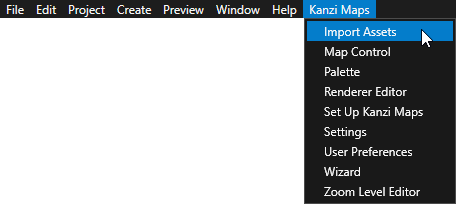
Kanzi Studio adds these assets to your project:
Prefabs
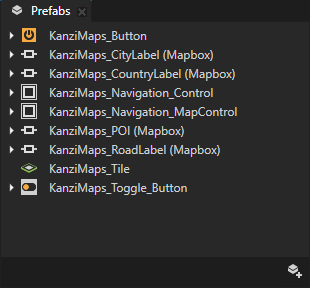
In the Library > Materials and Textures materials, brushes, and textures
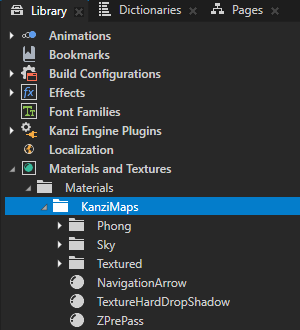
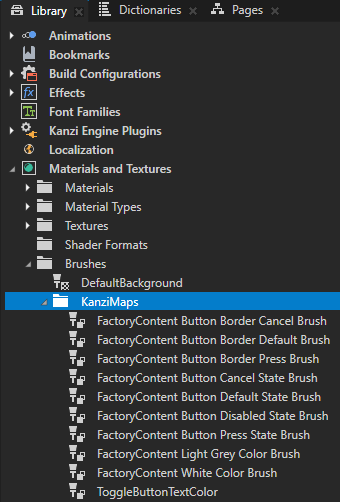
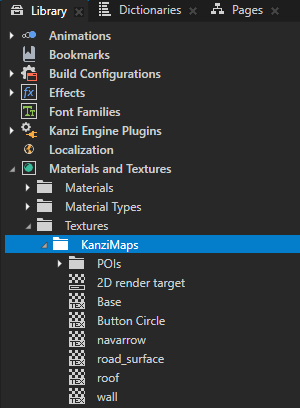
In the Library > Rendering > Render Pass Prefabs render passes
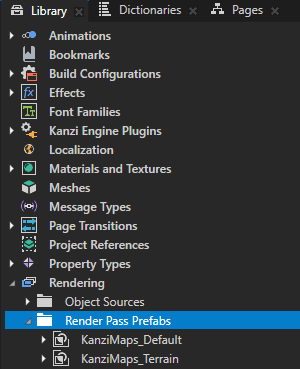
In the Library > State Managers
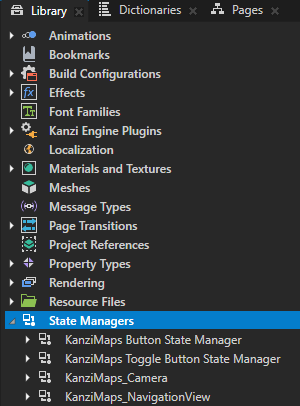
Data Sources