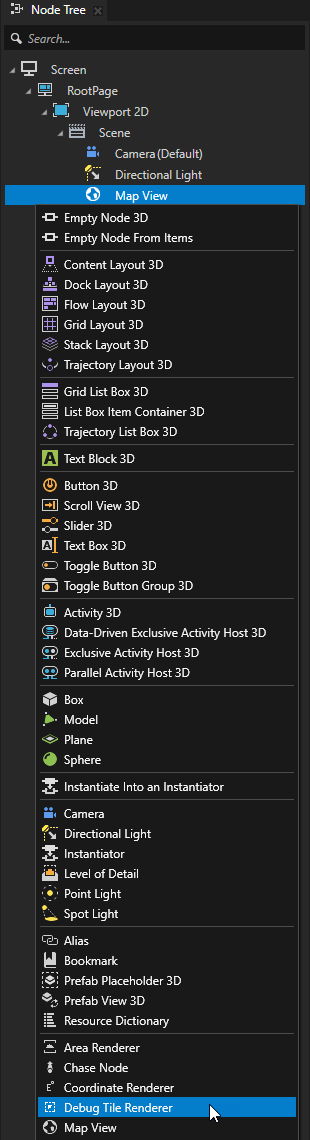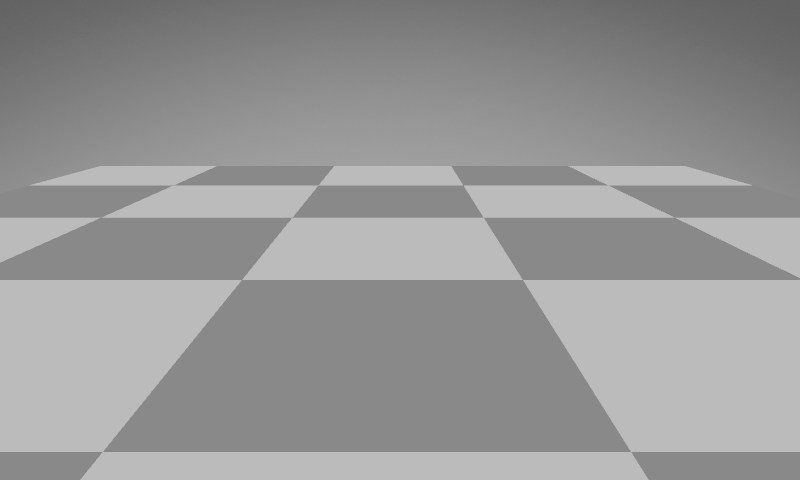Using the Debug Tile Renderer node¶
Use the Debug Tile Renderer node for debugging. Debug Tile Renderer visualizes the boundaries of map tiles by rendering the tiles in a checkerboard pattern.
To show the boundaries of the map tiles, in the Node Tree, press Alt and right-click a Map View node, and select Debug Tile Renderer.