Camera nodes¶
Use the Camera node to show the content of a Scene in your Kanzi Studio project and in your Kanzi application.
To change the view of a Scene, you can use several Camera nodes and set them in different ways, but you can use only one Camera node at a time to view a scene. You can define in your project for each Scene which Camera nodes to use for the final view of your Kanzi application.
In the Preview a camera is shown as a magenta box-shaped outline with a protruding cone. The protruding cone part is the front of the camera showing the content of a Scene.
Tip
To see the camera in the Preview, click  to enter the Analyze mode, right-click
to enter the Analyze mode, right-click  , and select Debug objects.
, and select Debug objects.
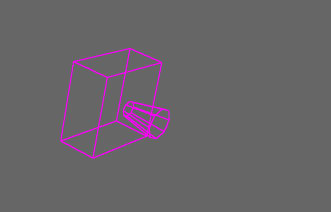
When you create a new project, the Scene in the Viewport 2D contains a Camera node that shows that Scene in the Preview. Render passes use Camera nodes to render the contents within the view of the Camera node.