Kanzi 3.6.5 release notes¶
Feature improvements¶
You can now override the Kanzi shaders with the binary shaders that your target device uses to reduce the startup time of your Kanzi application. See Overriding Kanzi shaders with binary shaders.
You can now set the
ResourceManagermaxPendingResourcesparameter also during application runtime.You can now set the number of native window buffers that your Kanzi application window uses. See WindowBufferCount.
When you import FBX files Kanzi Studio now by default consolidates meshes by merging the duplicate vertices. You can change this setting in Edit > User Preferences > Advanced.
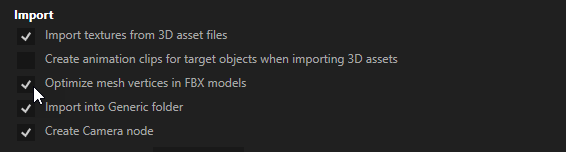
Added support for multisampling in the Progressive Rendering Viewport 2D node.
See Applying anti-aliasing to content rendered by a Progressive Rendering Viewport 2D node.
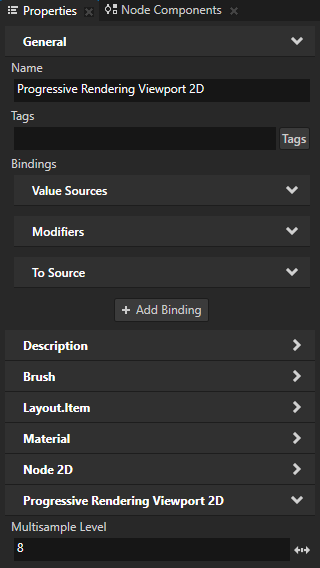
You can now see in the Kanzi Studio Preview the content of the kzb file of a project reference that is already loaded in another instance of Kanzi Studio. See Loading projects that refer to the same referenced project.
Changes¶
Updated the LibJPEG library used by Kanzi Engine to version 9c.
Documentation¶
Added a tutorial that helps you learn how to use the Progressive Rendering Viewport 2D node to distribute the rendering workload across several frames to reduce the amount of work and time required to render content in a single frame. See Tutorial: Progressive rendering.
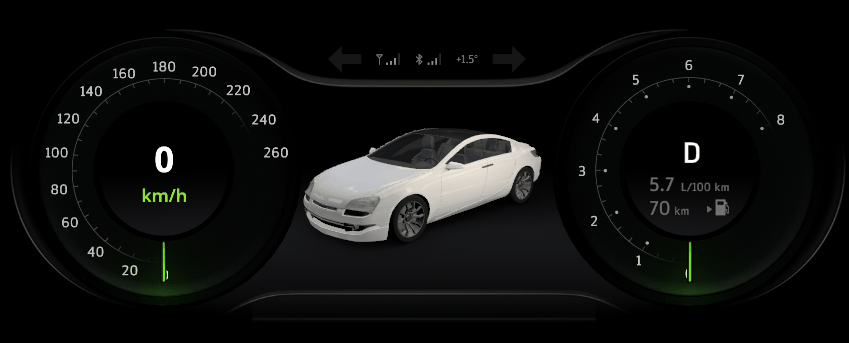
Added a tutorial that helps you learn how you can asynchronously load resources that you want to show in a List Box node. See Tutorial: Load and deploy resources asynchronously.
Improved the Kanzi Studio command reference to include command parameter descriptions and examples. See Kanzi Studio command reference.
Added instructions on how you can create custom message types that users can use as either triggers or actions in Kanzi Studio. See Creating custom message types.
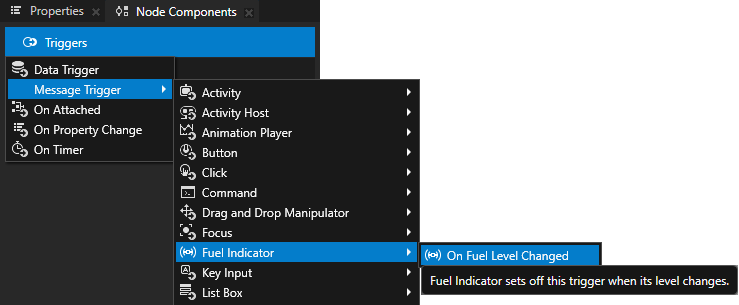
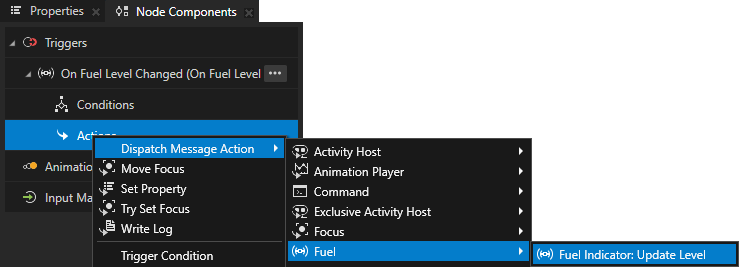
Improved the application deployment documentation to include:
Instructions for building and deploying Kanzi applications with the Kanzi Android platform package, including the deploying of Kanzi applications to the Android Emulator. See Deploying Kanzi applications to Android.
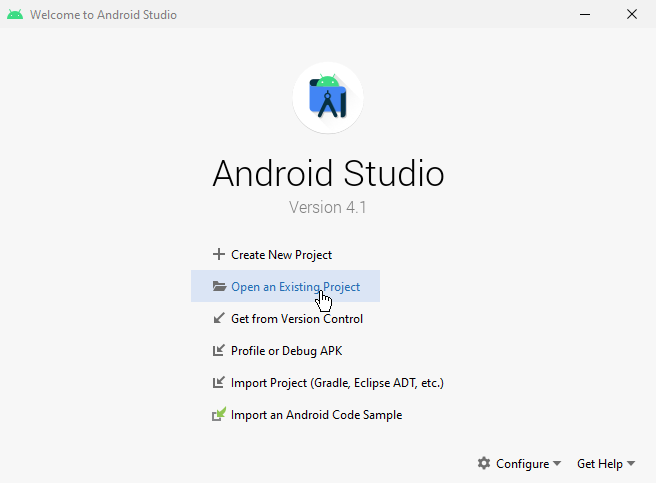
Instructions for building and deploying Kanzi applications to QNX target devices. See Deploying Kanzi applications to QNX.
Included a summary of the platforms that Kanzi supports. See Deploying Kanzi applications.
Added a topic that explains how composition and blending work in Kanzi. See Composition and blending.
Added a topic that explains how hardware composition works in Kanzi. See Using hardware composition.
Added instructions on how to use the iType linked fonts in Kanzi. See Using the iType linked fonts.
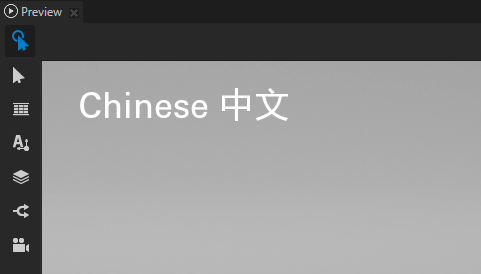
Added the information about which OpenGL extensions Kanzi uses. See OpenGL extensions used in Kanzi.
Improved the bindings documentation to include:
An example that shows how to create a binding to each vector of a Vector2D property. See Property bindings.
Added information on how to dynamically create kzb URLs of resources. See Creating dynamic kzb URLs with bindings.
Improved the Kanzi Studio plugins documentation to include:
An example which shows how you can add multiple commands to your Kanzi Studio command plugin. Add multiple commands to your Kanzi Studio command plugin.
Instructions on how to create a Kanzi Studio plugin so that it does not show in the Kanzi Studio user interface. See Creating the base for a Kanzi Studio command plugin.
Improvements and additions to the Kanzi Studio plugin interface reference documentation, including how to use the Kanzi Studio plugin interface to work with projects in your Kanzi Studio solutions. See Kanzi Studio plugin interface API reference.
Improved the Text Block node documentation to include more precise information about how Kanzi sets the size of fonts. See Using the Text Block nodes.
Added instructions on how to export binary shaders for multiple target devices. See Setting binary shaders in a project for multiple target devices.
Added information on how to configure a Kanzi Studio project from which you export a kzb file that you want to load during application runtime. See Setting how Kanzi loads a kzb file.
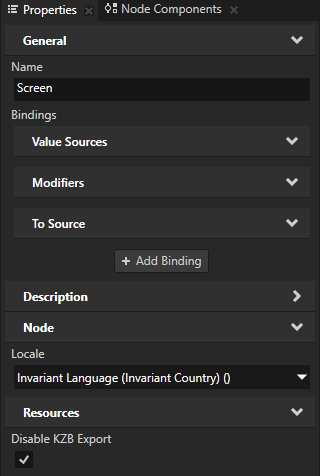
Added instructions on how to pan and zoom the content of your Kanzi Studio project in the Preview. See Panning and zooming in the Preview
Added instructions on how to set the background color in the Preview. See Setting the OpenGL ES wrapper for the Preview.

Added instructions on how you can integrate the Kanzi merge tool with Git. See Merging projects.
Added instructions on how you can use the Rightware floating license server. See Using a floating license.
Updated the Chinese translation of the documentation to include the content released with Kanzi 3.6.4.
Made the node and resource reference documentation more complete. See Node and resource reference.
Fixes¶
ID |
Description |
Area |
|---|---|---|
9277 |
Fixed the issue which prevented scons from creating an apk file when creating a profiling build. |
Kanzi Build Environment |
9389 |
Fixed an animation resource leak in the State Manager when you use the Entered State trigger with the Go to State, Previous State, or Next State actions to go to another state without a delay. |
Kanzi Engine |
9288 |
Composition Target Render Pass now works correctly on Android after you suspend and then resume your application. |
Kanzi Engine |
9223 |
Multisampling now again works correctly on the qnx7/aarch64/es3 platform. |
Kanzi Engine |
8932 |
|
Kanzi Engine |
9388 |
Kanzi Studio now correctly shows Japanese characters when used in Data Sources data objects. |
Kanzi Studio |
9296, 9125 |
The icons for custom nodes are now again visible in Kanzi Studio. |
Kanzi Studio |
9269 |
Fixed the issue which prevented the Kanzi merge tool to launch Kanzi Studio. |
Kanzi Studio |
9247 |
Kanzi Studio now exports to XML the Keep alive property for prefabs. |
Kanzi Studio |
9188 |
Fixed the issue which caused the ASTC compression to sometimes fail with a file not found error. |
Kanzi Studio |
9164 |
You can now set the initial toggle state for the factory content Toggle Button. |
Kanzi Studio |
9160 |
Fixed the issue which caused Kanzi Studio to show an incorrect product license or to not show a product license at all. |
Kanzi Studio |
9121 |
Improved the stability of Kanzi Studio and the Preview. |
Kanzi Studio |
9094 |
When you use the Blend Mode property in a Material Brush it now works correctly with the default blit material. |
Kanzi Studio |
9010 |
Kanzi Studio no longer tries to preprocess deleted images. |
Kanzi Studio |