Trajectories¶
Use trajectories as paths along which Trajectory Layout 3D and Trajectory Layout 2D nodes arrange their child nodes, and along which Trajectory List Box 3D nodes move their items.
Trajectories are paths in 3D space. See Using the Trajectory Layout nodes and Using the Trajectory List Box 3D node.
Kanzi Studio comes with these trajectory types:
Use an Angle Trajectory to create a path where two straight lines form an angle in 3D space.
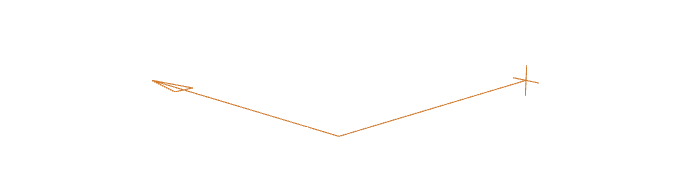
Use an Arc Trajectory to create a path in the shape of an arc in 3D space.
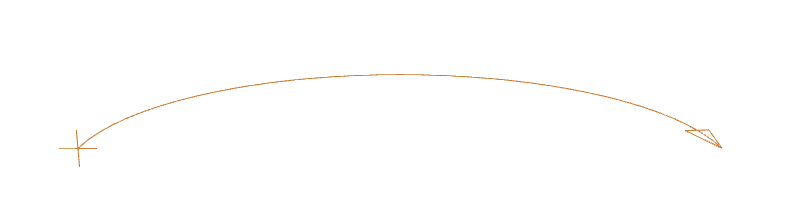
Use a Circle Trajectory to create a path in the shape of a circle in 3D space.
See Using circle trajectories.
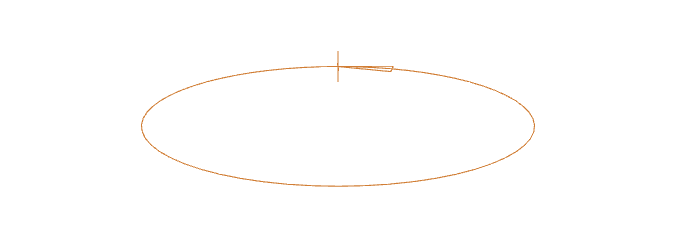
Use an Ellipse Trajectory to create a path in the shape of an ellipse in 3D space.
See Using ellipse trajectories.
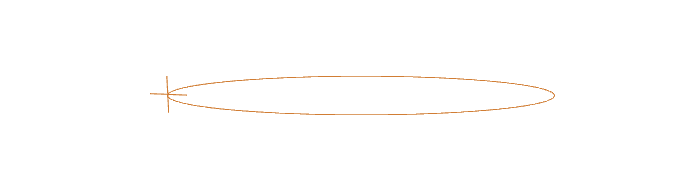
Use a Line Trajectory to create a path with a single straight line in 3D space.
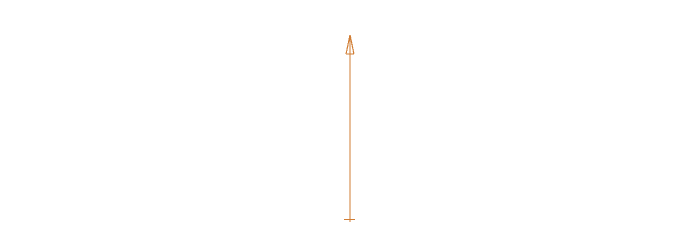
Use a Rectangle Trajectory to create a path in the shape of a rectangle in 3D space.
See Using rectangle trajectories.
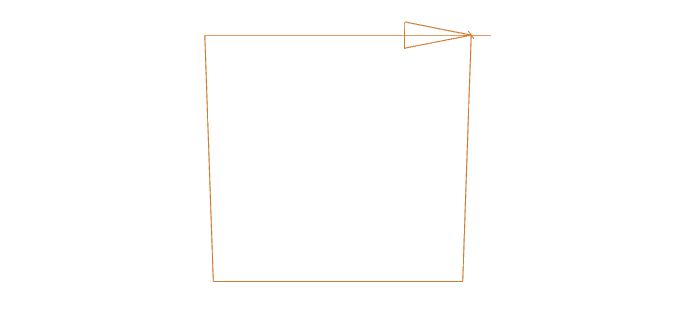
Use a Spiral Trajectory to create a path in the shape of a spiral in 3D space.
See Using spiral trajectories.
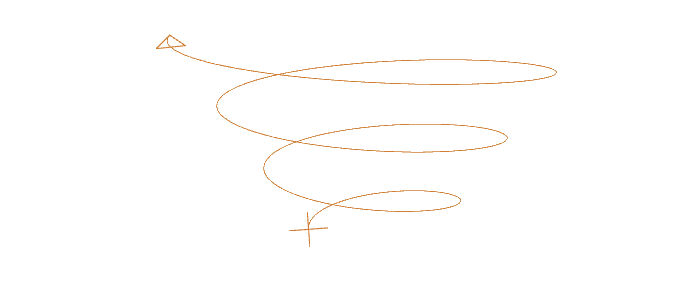
Use a Spline Trajectory to import a trajectory defined by a set of points and control points in 3D space you created in a third-party tool.
Use a Trapezoid Trajectory to create a path in the shape of a trapezoid in 3D space.
See Using trapezoid trajectories.
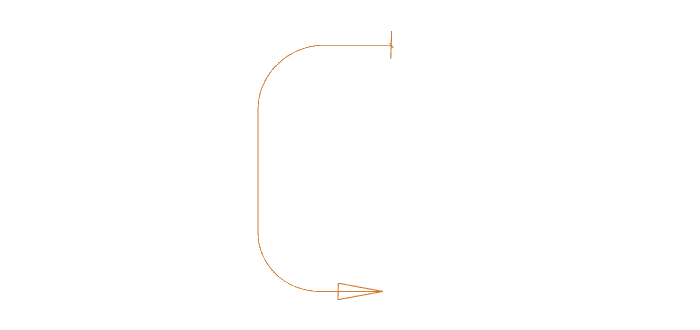
Using trajectories in the API¶
For details, see the Trajectory class in the Kanzi Engine API reference.