Working with Kanzi Android framework (droidfw) projects¶
Creating an Android application in Kanzi Studio¶
In the Kanzi Studio New Project window:
Set Template to the template that you want to use for your Android application:
Android application template creates a Kanzi Studio project with a Kanzi Android framework-based application.
Android application with Java plugin template creates a Kanzi Studio project with a Kanzi Android framework-based application that contains a Kanzi Engine Java plugin.
See Creating a Java Kanzi Engine plugin using a template and Using Java and Kotlin.
(Optional) Set Android Package Name to the name of the Android package for the project.
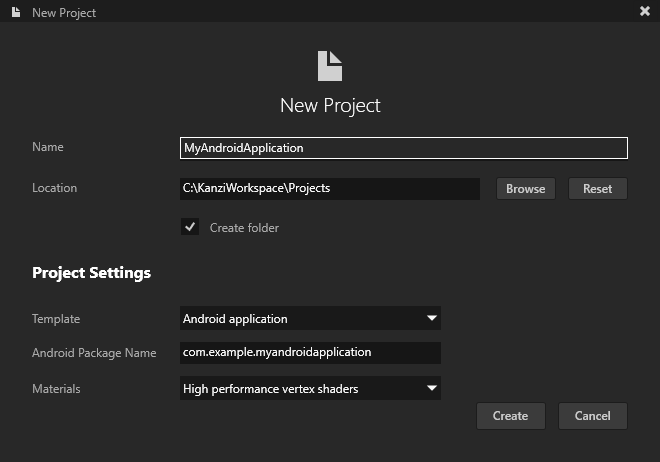
Click Create.
Kanzi Studio creates a project in the project directory that you set in the New Project window in Location, and an Android application project in the
<ProjectName>/Application/configs/platforms/android_gradledirectory.
To learn how to build and deploy your application, see Deploying Kanzi applications to Android.
Adding the Kanzi Android framework (droidfw) to an existing Android application¶
This procedure assumes that your Android application project uses the default directory structure.
To add the Kanzi Android framework (droidfw) to an existing Android application:
Copy the contents of
<ProjectName>/Application/bindirectory of your Kanzi Studio project to theapp/src/main/assetsdirectory of your Android Studio project.This way you import your kzb files into an Android package.
Introduce cmake to your project. This way you can link native Kanzi Engine plugins to your application.
Add to the
app/src/main/cpp/CMakeLists.txtfile:cmake_minimum_required(VERSION 3.5.1) project(<ProjectName>) if(NOT KANZI_ENGINE_BUILD) find_package(Kanzi REQUIRED CONFIG CMAKE_FIND_ROOT_PATH_BOTH HINTS "$ENV{KANZI_HOME}/Engine/lib/cmake") endif() include(kanzi-common) add_executable(<ProjectName> # This file is only needed because cmake does not allow an executable without any sources. <ProjectName>.cpp) target_link_libraries(<ProjectName> -Wl,--whole-archive Kanzi::kzdroidfw -Wl,--no-whole-archive) target_link_libraries(<ProjectName> Kanzi::kzui Kanzi::kzcoreui Kanzi::kzjava Kanzi::kzinterop) target_link_font_engine_backends(<ProjectName>) set_target_properties(<ProjectName> PROPERTIES VS_DEBUGGER_WORKING_DIRECTORY "${PROJECT_SOURCE_DIR}/bin") set_target_properties(<ProjectName> PROPERTIES VS_DEBUGGER_ENVIRONMENT "${KANZI_VS_DEBUGGER_ENVIRONMENT}") install_kanzi_libs_to_output_directory() install_kzbs_to_output_directory(${CMAKE_SOURCE_DIR}/bin) install_target_to_output_directory(<ProjectName>)
Add to the
app/src/main/cppdirectory an empty<ProjectName>.cppfile.
Copy the
getkanzi.gradlefile from the<KanziWorkspace>/Templates/Android_application_template/Application/configs/platforms/android_gradledirectory to your Android project root directory.Gradle uses the
getkanzi.gradlefile to find Kanzi Engine and Kanzi Gradle plugins.In the
build.gradlefile in the Android project root directory, get the Kanzi Gradle plugins and add Kanzi as a dependency:buildscript { apply from: 'getkanzi.gradle' repositories { google() mavenCentral() flatDir { dirs getKanziPlugins().toString() } } dependencies { classpath "com.android.tools.build:gradle:7.4.2" classpath "com.rightware.gradle:kanzi:0.8.1" }
In the
app/build.gradlefile of your Android Studio project, add the Kanzi Gradle plugin, and import the Kanzi Android framework (droidfw) and its dependencies:apply plugin: 'com.rightware.gradle.kanzi' ... android { ... defaultConfig { ... externalNativeBuild { cmake { arguments "-DKANZI_LINK_FREETYPE=ON" arguments "-DKANZI_LINK_ITYPE=OFF" } } } ... externalNativeBuild { cmake { path file('src/main/cpp/CMakeLists.txt') } } } ... kanzi { appFramework 'kanziruntime-droidfw' } dependencies { ... implementation 'com.rightware.kanzi:kzjava@aar' }
In the
app/build.gradlefile of your Android Studio project, ensure that the Java language version is set to 8 (1.8) or higher:android { ... compileOptions { sourceCompatibility JavaVersion.VERSION_1_8 targetCompatibility JavaVersion.VERSION_1_8 } }
Loading kzb files from a custom location¶
By default, Kanzi reads kzb files from the assets directory of an APK.
To set a different location, call KanziRuntime.setResourceDirectory.
After this call, Kanzi reads kzb files from the specified location across all views of the application.
For example, to load kzb files from the external storage directory:
mRuntimeRef.get().setResourceDirectory(Environment.getExternalStorageDirectory().toPath());
To revert to the default location, call the interface with an empty string.