Finding invalid project items¶
Kanzi Studio marks invalid items in the Node Tree and Library with red type.
For example:
A node contains an invalid binding.
A resource uses a resource that does not exist or is missing a required property.
A material type has precision mismatches in its shaders.
You can find the invalid project items and the reasons they are invalid in these ways:
Inspect invalid items in the Node Tree or Library.
To see why a project item is invalid, hover over its name. The tooltip shows the reason the item is invalid.
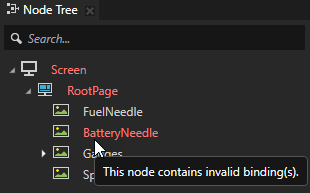
Print invalid items to the Log.
To print to the Log window a list of all invalid items in your project and the reasons they are invalid, in Kanzi Studio in the main menu select Project > Log Invalid Project Items.
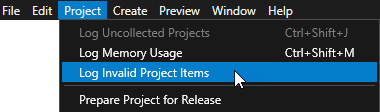
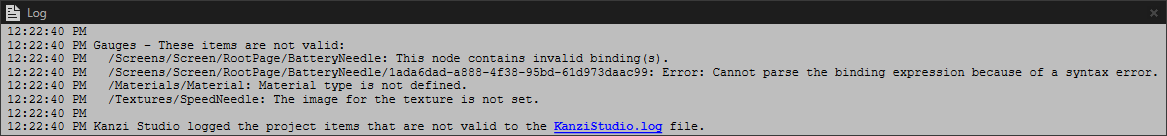
Tip
Kanzi Studio prints the contents of the Log window also to the
%USERPROFILE%\AppData\Local\Temp\KanziStudioLogs\KanziStudio.logfile.Collect invalid project items using a script. See Logging invalid project items using a script.