Tutorial: Structure application UI¶
In this tutorial you learn how to create the structure of your application using the Kanzi Activity system.
In a Kanzi application Activity and Activity Host nodes are parts of the application UI that are responsible for a task. For example, a media player application can have Activity nodes, such as radio, music player, and AUX.
One of the main goals of the Kanzi Activity system is that it uses virtualization to enable you to manage the memory consumption in your application. Only the content of the Activities that you activate is loaded and visible, because only a part of the UI is needed at a time.
This video shows the result of the tutorial.
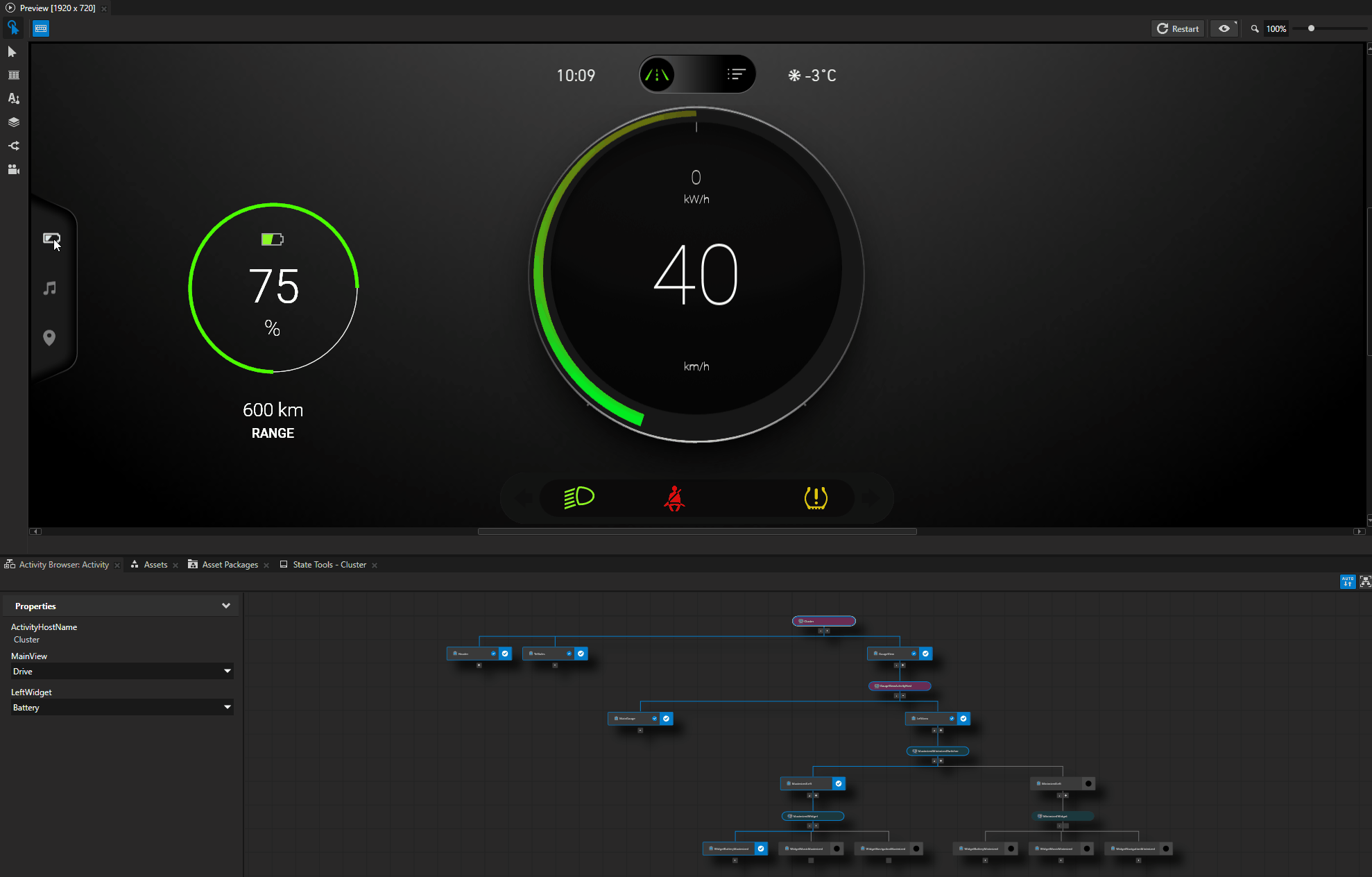
This tutorial assumes that you understand the basics of working with Kanzi Studio. The best entry points for getting familiar with Kanzi Studio are: