Tutorial: Hello world!¶
In this tutorial you learn how to create a simple Kanzi application that includes C++ application code. While you can create a lot of the UI logic for your Kanzi applications in Kanzi Studio, when you want to get most out of Kanzi, you have to use the Kanzi Engine through the Kanzi API.
In this tutorial you learn how to create a Kanzi project that includes everything required to add C++ application code to your project. In the application code you create a Kanzi application that prints Hello world! when your Kanzi application loads. In the first step you print Hello world! to the Kanzi debug console, while in the second step you set a property of an object to print Hello world! in your application.
This image shows the result of the tutorial.
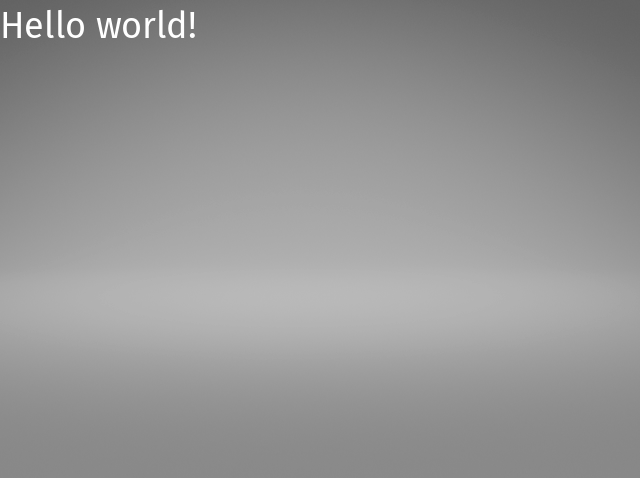
Before you start this tutorial, make sure that you have your Kanzi development environment set up. For developing application logic with Kanzi Engine API, you need:
CMake 3.15 or newer
Visual Studio 2019 or Visual Studio 2017 with the latest updates
This tutorial assumes that you understand the basics of working with Kanzi Studio. The best entry points for getting familiar with Kanzi Studio are: