Tutorial: Progressive rendering¶
In this tutorial, you learn how to use the Progressive Rendering Viewport 2D node to distribute the rendering workload across several frames. This reduces the amount of work and time required to render content in a single frame.
When you divide complex and rendering-intensive content into even parts, you can use a Progressive Rendering Viewport 2D node to improve the rendering performance of your application.
In the tutorial, you use the Progressive Rendering Viewport 2D node, tags, filters, and render passes to distribute the rendering of different parts of a car model across several frames.
This video shows the result of the tutorial.
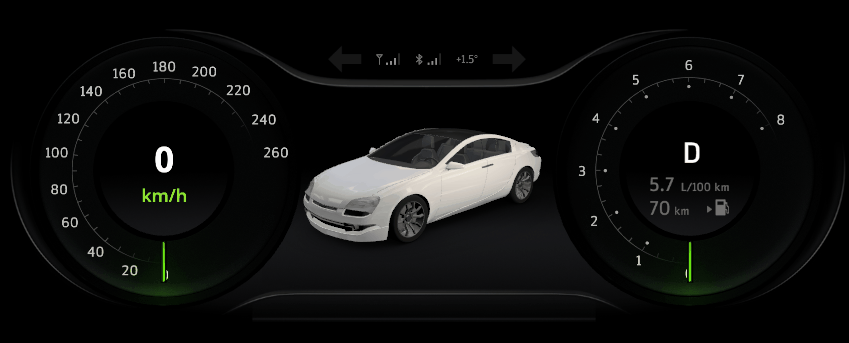
This tutorial assumes that you understand the basics of working with Kanzi Studio. The best entry points for getting familiar with Kanzi Studio are: