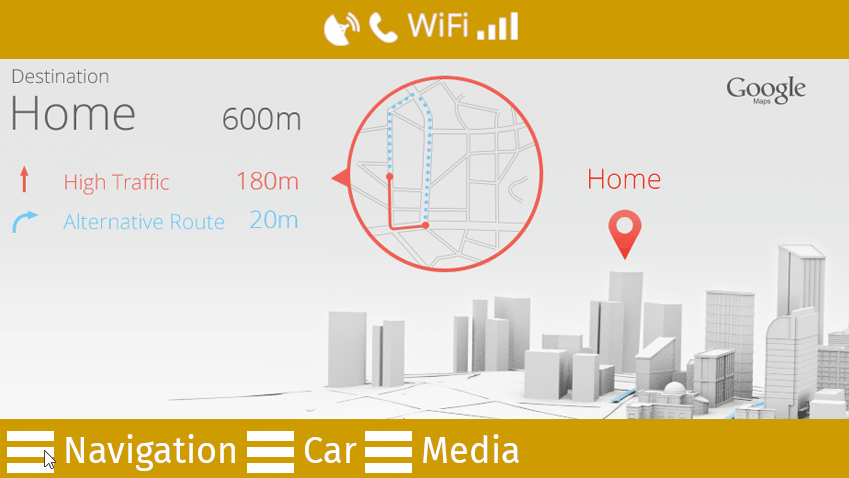Tutorial: Create a simple in-vehicle infotainment application¶
In this tutorial you learn how to create a simple in-vehicle infotainment application in Kanzi Studio. You learn how to create a Kanzi Studio project, import assets, use different Kanzi nodes, modify the settings of Kanzi nodes, use the State Tools, and how to make your application interactive. Finally, you learn how to create from your Kanzi Studio project a Kanzi application and run it on a Windows computer and an Android device.
In this tutorial you create an application with the following structure:
Navigation page with a placeholder for a navigation application
Car page with a car settings panel
Media page with an album browser
This video shows the result of the tutorial.