Migrating from Kanzi application framework (appfw) to Kanzi Android framework (droidfw)¶
Follow these instructions to migrate a Kanzi application from Kanzi application framework (appfw) to Kanzi Android framework (droidfw).
For example, to migrate the Coin example application from Kanzi application framework (appfw) to Kanzi Android framework (droidfw):
Make a copy of the application at
<KanziWorkspace>/Examples/Coin.In Kanzi Studio, open the Kanzi Studio project
Tool_project/Coin.kzprojand in the main menu select File > Export > Export KZB.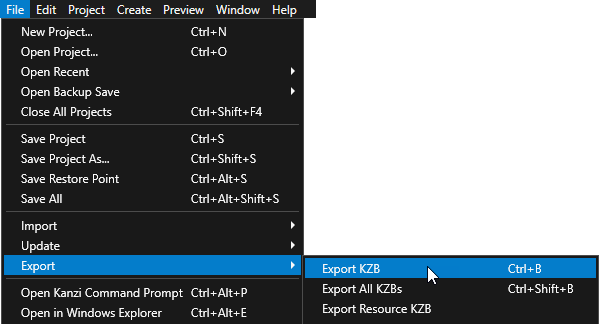
In Android Studio open the project in the
Application/configs/platforms/android_gradledirectory.In the
app/build.gradle:Set the application
minSdkVersionto 26 or higher. This is the minimum required SDK version for the Kanzi Android framework (droidfw).Configure the application to use the Kanzi Android framework (droidfw). In the
kanziblock, set theappFramework.kanzi { appFramework "kanziruntime-droidfw" }
Add the
kzjavalibrary as a dependency.dependencies { ... implementation 'com.rightware.kanzi:kzjava@aar'
Set the Kanzi Android framework (droidfw) to Java version 8 or newer.
android { ... compileOptions { sourceCompatibility JavaVersion.VERSION_1_8 targetCompatibility JavaVersion.VERSION_1_8 }
In the
app/src/main/res/layout/main.xml, change the View type fromcom.rightware.kanzi.KanziView
to
com.rightware.kanzi.KanziSurfaceView
In the activity of the application
app/src/main/java/com/rightware/kanzi/coin/Coin.java:Remove the Activity lifecycle registration from
onCreate(Bundle icicle). The Kanzi Android framework (droidfw) automatically tracks the View lifecycle callbacks.mView = findViewById(R.id.kanzicontent); mView.registerLifecycle(getLifecycle());
Load the kzb file in
onCreate(Bundle icicle)and set the prefab that you want to load in this KanziView. In this project you use the default prefabStartupPrefab.In Kanzi application framework (appfw) application code loaded the kzb file, while in Kanzi Android framework (droidfw) the native application code is not used.
mView = findViewById(R.id.kanzicontent); mView.setKzbPathList(new String[]{"Coin.kzb.cfg"}); mView.setStartupPrefabUrl("kzb://coin/StartupPrefab");
Change the method for handling the screen orientation change from
@Override public void onConfigurationChanged(Configuration newConfig) { super.onConfigurationChanged(newConfig); mView.setOrientation(newConfig.orientation); }
to
@Override public void onConfigurationChanged(Configuration newConfig) { super.onConfigurationChanged(newConfig); mView.handleOrientationChange(newConfig.orientation); }
In the CMake configuration
Application/CMakeLists.txt:Replace
if(ANDROID) target_link_libraries(Coin -Wl,--whole-archive Kanzi::kzappfw -Wl,--no-whole-archive)
with
if(ANDROID) target_link_libraries(Coin -Wl,--whole-archive Kanzi::kzdroidfw -Wl,--no-whole-archive)
Link the
kzinteropandkzjavalibraries to the application. Replacetarget_link_libraries(Coin Kanzi::kzui Kanzi::kzcoreui)
with
target_link_libraries(Coin Kanzi::kzui Kanzi::kzcoreui Kanzi::kzinterop Kanzi::kzjava)
Now the application uses Kanzi Android framework (droidfw) and you can run it on your Android device.
Migrating application code¶
After you migrate an application from Kanzi application framework (appfw) to Kanzi Android framework (droidfw), the C++ code in that application is no longer in use. You can migrate the existing C++ code of the application to Java application or plugin code, or refactor the functionality to a C++ Kanzi Engine plugin. Java API does not implement the complete Kanzi Engine API and therefore the approach to migrating the application code depends on the functionality of your application.
You can remove all except one cpp file. To build an application, CMake requires one cpp file, even if that file is empty. For example, remove the content of the Application/src/coin.cpp.
For example, to use Java to show in the Coin example the frame time in a Text Block node:
In the
app/src/main/java/com/rightware/kanzi/coin/Coin.java, in the application activity, add a method to theCoinclass:void updateFrameTime(Duration duration) { TextBlock2D frameTime = mView.getRoot().lookupNode("#FrameTime"); frameTime.setText("Frame time: " + duration.toMillis() + " ms"); }
In
onCreate(Bundle icicle), add a main loop scheduler task to execute the method every frame:mView.addListener(new KanziViewListener() { @Override public void onStartupPrefabLoaded(View view, Domain domain) { runtimeRef.get().getDomain().getMainLoopScheduler().appendTask( MainLoopScheduler.UserStage, "Update Frame Time", TaskRecurrence.Recurring, duration -> updateFrameTime(duration)); } });
This is what the app/src/main/java/com/rightware/kanzi/coin/Coin.java looks like when you make the changes:
package com.rightware.kanzi.coin;
import android.content.res.Configuration;
import android.os.Bundle;
import androidx.fragment.app.FragmentActivity;
import android.view.View;
import android.view.WindowManager;
import com.rightware.kanzi.Domain;
import com.rightware.kanzi.KanziRuntime;
import com.rightware.kanzi.KanziView;
import com.rightware.kanzi.KanziViewListener;
import com.rightware.kanzi.MainLoopScheduler;
import com.rightware.kanzi.TaskRecurrence;
import com.rightware.kanzi.TextBlock2D;
import java.time.Duration;
public class Coin extends FragmentActivity
{
private static final String TAG = "Coin";
private KanziView mView = null;
@Override
protected void onCreate(Bundle icicle)
{
setContentView(R.layout.main);
KanziRuntime.Reference runtimeRef = KanziRuntime.acquire(this);
mView = findViewById(R.id.kanzicontent);
mView.setKzbPathList(new String[]{"Coin.kzb.cfg"});
mView.setStartupPrefabUrl("kzb://coin/StartupPrefab");
// Force the screen to stay on when this app is on front (no need to clear).
getWindow().addFlags(WindowManager.LayoutParams.FLAG_KEEP_SCREEN_ON);
mView.addListener(new KanziViewListener() {
@Override
public void onStartupPrefabLoaded(View view, Domain domain) {
runtimeRef.get().getDomain().getMainLoopScheduler().appendTask(
MainLoopScheduler.UserStage,
"Update Frame Time",
TaskRecurrence.Recurring, duration -> updateFrameTime(duration));
}
});
super.onCreate(icicle);
}
void updateFrameTime(Duration duration) {
TextBlock2D frameTime = mView.getRoot().lookupNode("#FrameTime");
frameTime.setText("Frame time: " + duration.toMillis() + " ms");
}
@Override
public void onConfigurationChanged(Configuration newConfig)
{
super.onConfigurationChanged(newConfig);
mView.handleOrientationChange(newConfig.orientation);
}
}
Troubleshooting¶
Here are some of the most common issues that you can encounter while porting a Kanzi application from Kanzi application framework (appfw) to Kanzi Android framework (droidfw).
Error:
<KanziWorkspace>\Projects\CoinPort\Application\configs\platforms\android_gradle\app\src\main\java\com\rightware\kanzi\coin\Coin.java:21: error: cannot find symbol mView.registerLifecycle(getLifecycle()); ^ symbol: method registerLifecycle(Lifecycle) location: variable mView of type KanziViewReason: Kanzi Android framework (droidfw) does not have this API. You do not have to manually register Activity lifecycle callbacks.
Solution: You can remove this call.
Error:
7961-7961/com.rightware.kanzi.coin E/AndroidRuntime: FATAL EXCEPTION: main Process: com.rightware.kanzi.coin, PID: 7961 java.lang.NoSuchMethodError: No static method metafactory(Ljava/lang/invoke/MethodHandles$Lookup;Ljava/lang/String;Ljava/lang/invoke/MethodType;Ljava/lang/invoke/MethodType;Ljava/lang/invoke/MethodHandle;Ljava/lang/invoke/MethodType;)Ljava/lang/invoke/CallSite; in class Ljava/lang/invoke/LambdaMetafactory; or its super classes (declaration of 'java.lang.invoke.LambdaMetafactory' appears in /apex/com.android.art/javalib/core-oj.jar) at com.rightware.kanzi.KanziViewAdapter.handleAttachedToWindow(KanziViewAdapter.java:274)Reason: Your application does not meet the Kanzi Android framework (droidfw) minimum Java language version requirement.
Solution: In the
app/build.gradle, setcompileOptionsto Java version 8 or newer.Error:
9136-9136/? E/ware.kanzi.coin: No implementation found for long com.rightware.kanzi.KanziRuntime.nCreate(android.content.Context) (tried Java_com_rightware_kanzi_KanziRuntime_nCreate and Java_com_rightware_kanzi_KanziRuntime_nCreate__Landroid_content_Context_2) 9136-9136/? E/AndroidRuntime: FATAL EXCEPTION: main Process: com.rightware.kanzi.coin, PID: 9136 java.lang.UnsatisfiedLinkError: No implementation found for long com.rightware.kanzi.KanziRuntime.nCreate(android.content.Context) (tried Java_com_rightware_kanzi_KanziRuntime_nCreate and Java_com_rightware_kanzi_KanziRuntime_nCreate__Landroid_content_Context_2) at com.rightware.kanzi.KanziRuntime.nCreate(Native Method) at com.rightware.kanzi.KanziRuntime.<init>(KanziRuntime.java:43) at com.rightware.kanzi.KanziRuntime.getOrCreateInstance(KanziRuntime.java:195) at com.rightware.kanzi.KanziRuntime.acquire(KanziRuntime.java:67) at com.rightware.kanzi.coin.Coin.onCreate(Coin.java:30)Reason: Your application is linking to
Kanzi::kzappfwinstead ofKanzi::kzdroidfw.Solution: In the
Application/CMakeLists.txtchange the linking fromKanzi::kzappfwtoKanzi::kzdroidfw.Error:
5629-5629/? E/ware.kanzi.coin: No implementation found for long com.rightware.kanzi.mathJNI.new_ColorRGBA__SWIG_3(float, float, float, float) (tried Java_com_rightware_kanzi_mathJNI_new_1ColorRGBA_1_1SWIG_13 and Java_com_rightware_kanzi_mathJNI_new_1ColorRGBA_1_1SWIG_13__FFFF) 5629-5629/? D/AndroidRuntime: Shutting down VM --------- beginning of crash 5629-5629/? E/AndroidRuntime: FATAL EXCEPTION: main Process: com.rightware.kanzi.coin, PID: 5629 java.lang.RuntimeException: Unable to start activity ComponentInfo{com.rightware.kanzi.coin/com.rightware.kanzi.coin.Coin}: android.view.InflateException: Binary XML file line #6 in com.rightware.kanzi.coin:layout/main: Binary XML file line #6 in com.rightware.kanzi.coin:layout/main: Error inflating class com.rightware.kanzi.KanziSurfaceView at android.app.ActivityThread.performLaunchActivity(ActivityThread.java:4166) at android.app.ActivityThread.handleLaunchActivity(ActivityThread.java:4312) ...Reason: The application cannot find the native backing for
Kanzi::kzjava.Solution: In the
Application/CMakeLists.txtaddKanzi::kzinterop Kanzi::kzjavato the list of linked targets.